If you use Whatismyipaddress.com (or other W3C geo-api enabled websites) to validate that you are connected to PSVPN, you may be surprised when the site indicates that you aren’t connected to a VPN. Don’t worry. Continue reading Why does my geolocation indicate that I’m not using VPN even when I’m connected?
Category: FAQs
Find here answers to common questions about our service, usage of PSMailbox, errors / issues faced by clients while using PSMailbox.
What do all the icons in my inbox mean?
PSMail knows that managing your inbox can be a daunting task. Dozens of emails can arrive on a daily (hourly!) basis from business contacts, ministry supporters, family, coworkers, and more. PSMail tries to streamline this time-consuming task in several ways, including management through rules and the use of aliases. In addition to these automating features, PSMail utilizes several different icons in your inbox to provide you with information about a message’s priority, content, and privacy/security status before you’ve even opened it.
Can I pay for multiple accounts all at once?
If you have multiple PSMail accounts, you can pay for them all at once (and you may qualify for a discount!). To pay for all your accounts at once:
Continue reading Can I pay for multiple accounts all at once?
What is PSMail’s Cabinet service?
Cabinet is a service that lets you store your files – videos, pictures, documents, etc. – in secure online storage. These files can then be accessed by all your devices (computers, smart phones, tablets, etc.) from anywhere with an Internet connection. This allows you to, for example, begin working in one location, continue via mobile device as you’re on the move, and complete your task once you’ve arrived at your destination.
How can I import my Gmail contacts into PSMail?
There’s no need to painstakingly copy all your contact information from your Gmail account to your secure PSMail account. Importing your contacts is fast and easy:
Step One: Login to your Gmail account and choose Contacts from the dropdown menu in the top left corner. Then click in Export option in the left corner
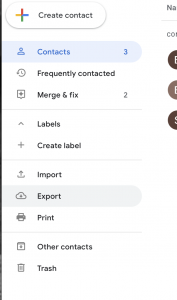 Continue reading How can I import my Gmail contacts into PSMail?
Continue reading How can I import my Gmail contacts into PSMail?
How do I close my browser (and my PSMail session) on an iPad or iPhone?
How do I close the browser on my iPhone or iPad?
When using the Safari browser on an iPad or iPhone, follow these steps to close the browser entirely (thereby cleaning up your PSMail session):
Continue reading How do I close my browser (and my PSMail session) on an iPad or iPhone?
How can I better manage my email? (Hamster Revolution)
How to stop spinning your wheels–and start managing your e-mail
By Mike Song, Vicki Halsey, and Tim Burress (Find the book in Amazon)
Has e-mail got you spinning like a hamster on a wheel?
Join the crowd.
Continue reading How can I better manage my email? (Hamster Revolution)
Why isn’t there an option to connect to OpenVPN once I’ve installed it? (Windows OS)
Question: I installed openvpn successfully, but when I right-click the icon in the status bar, the only options are Proxy Settings, About, and Exit. Why aren’t there options to “Connect” and “Connect to PSMail?”
What are the Billing Options for Group Accounts?
- Annual contract
- Monthly “Pay As You Go” contract
Continue reading What are the Billing Options for Group Accounts?