If you find yourself in the situation that you are in Germany using Germany Telekom and their bundled Internet security router. This router does not allow you to send out e-mails, here an easy way to solve the problem Continue reading Outgoing blocked – Telekom Germany
Category: PSMailbox FAQs
Questions about using your PSMail account and correcting issues related to specific services (i.e. “Accessing PSVPN through a proxy” “Why are my outgoing messages failing to send from iMail [MAC OS X]?” etc.)
What is the Virtual Mailbox?
Do you ever wish you could view all your email, from all your various folders, in one place? Have you ever saved an email to a specific folder, on a specific account…but can’t remember where you put it? PSMail’s new Virtual Mailbox aims to solve these common frustrations and simplify your email experience.
How do I view inline images in a email -webmail
When you use PSMail’s webmail, by default all inline images inside an email you received is hidden for security reasons. This can be inconvenient or annoying when you want to read an email where the sender is describing an embedded picture. Continue reading How do I view inline images in a email -webmail
How do I update iPhone’s outgoing settings
When you update your PSMail password, your iPhone may stop being able to send messages. You need to manually update outgoing settings if you use IMAP or POP3 to ensure they are current. Note: Your incoming settings for IMAP/POP3 are different from your outgoing settings. Continue reading How do I update iPhone’s outgoing settings
Inserting a hyperlink into email when using webmail
To insert a hyperlink in email, just type out the link or copy and paste the link into email. The system will automatically convert it to a hyperlink. Note when you copy and paste you may need to either type Space or Enter keys to activate the link
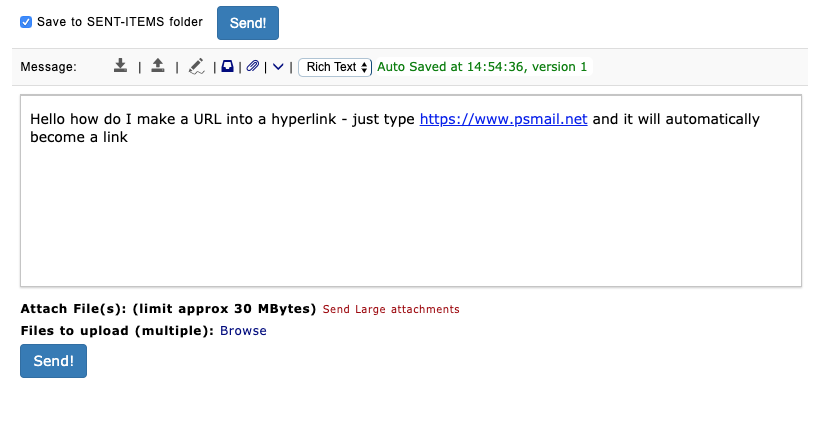
To insert hyperlinks from a picture or a custom text, select the picture or custom text and then use Command-K in Mac or Ctrl-K in Windows to activate the link. The link will be prompted and you can enter the full URL provide custom attribute like “Title” which will be visible on mouse over the link event and “Target” which is safe to leave it as “New Window”. See screenshot below for details
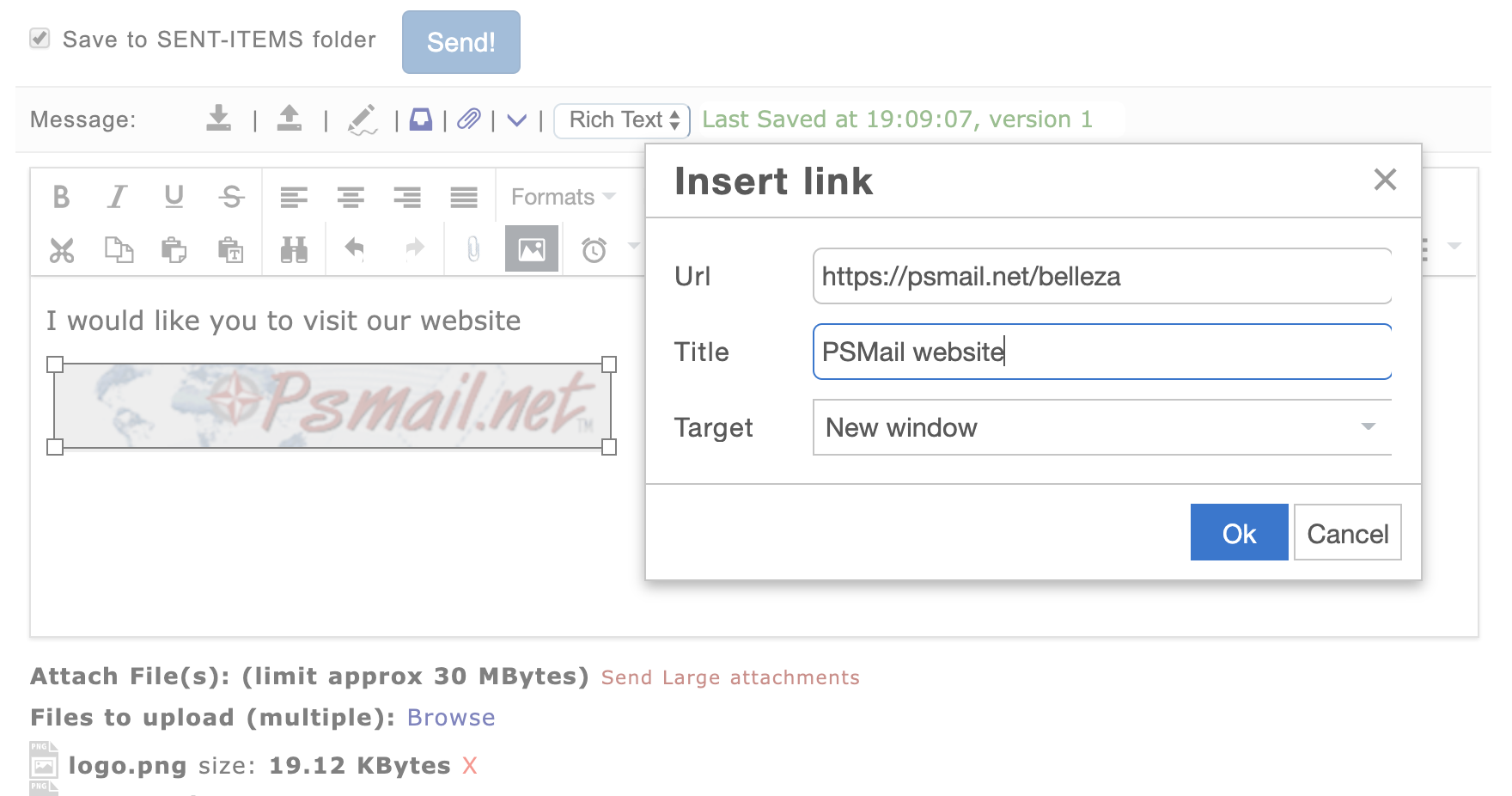
Authentication Error: Username update
If you are experiencing errors when using your email client, please make sure your email client is updated and setup to use your primary email address as the username.
Windows 8-10 DRIVER_CORRUPTED_EXPOOL
PSMail’s AnyVPN uses Anyconnect with the newer Apex license and the version 4 of the Anyconnect client software for laptops, desktops.
There are some compatibility issues if you upgraded from Windows 8 to windows 10 for this version of the software. We recommend that you do a complete uninstall and reinstall of the older version of the Anyconnect software. As our VPN server automatically pushes upgrade to your system, aditional steps are required to stop this update and stick to the older version stable on these operating systems. Here are the steps Continue reading Windows 8-10 DRIVER_CORRUPTED_EXPOOL
Why does AnyVPN fail on Windows 10?
Anyconnect stopped working after my upgrade to Windows 10, what should I do?
Cisco’s anyconnect has some comptibility issues with Windows 10 upgrade process. Here are the steps that were shown to work on a Windows 10 build of 2015.
How can I do spell check when using webmail?
Ever wonder if you spell receive or recieve when composing an email? When you are using webmail*, PSMail’s email composer allows you to use native browser’s spell check in your local language. All you need to do is enable your browser’s spelling check function (usually under your browser’s Preferences/Options). If your spellcheck is enabled, you will see misspelled words in red color and underlined.
Continue reading How can I do spell check when using webmail?
How do I send email to a group using webmail?
PSMail addressbook offers a group address option that can be used to send email to a large group of people. These group addresses (which are separate from PSLists) are a handy way to communicate with your employees, work group, family, or friends without having to type each and every address every time you want to correspond. Continue reading How do I send email to a group using webmail?