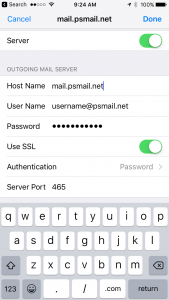When you update your PSMail password, your iPhone may stop being able to send messages. You need to manually update outgoing settings if you use IMAP or POP3 to ensure they are current. Note: Your incoming settings for IMAP/POP3 are different from your outgoing settings.
Your outgoing settings is a bit buried in the email setup for iPhone. Go under “Settings”->”Mail”->”Accounts”->”PSMail Account”->”SMTP (under OUTGOING MAIL SERVER)”->”mail.psmail.net”->You will see username/password and Server Port information there to update. Below is a screenshot for user username@psmail.net that will help identify this screen.