Ever wonder if you spell receive or recieve when composing an email? When you are using webmail*, PSMail’s email composer allows you to use native browser’s spell check in your local language. All you need to do is enable your browser’s spelling check function (usually under your browser’s Preferences/Options). If your spellcheck is enabled, you will see misspelled words in red color and underlined.
You can just use right mouse click or Ctrl-click to find the appropriate replacement to your spelling mistakes. Enclosed is a screenshot that shows how this looks.
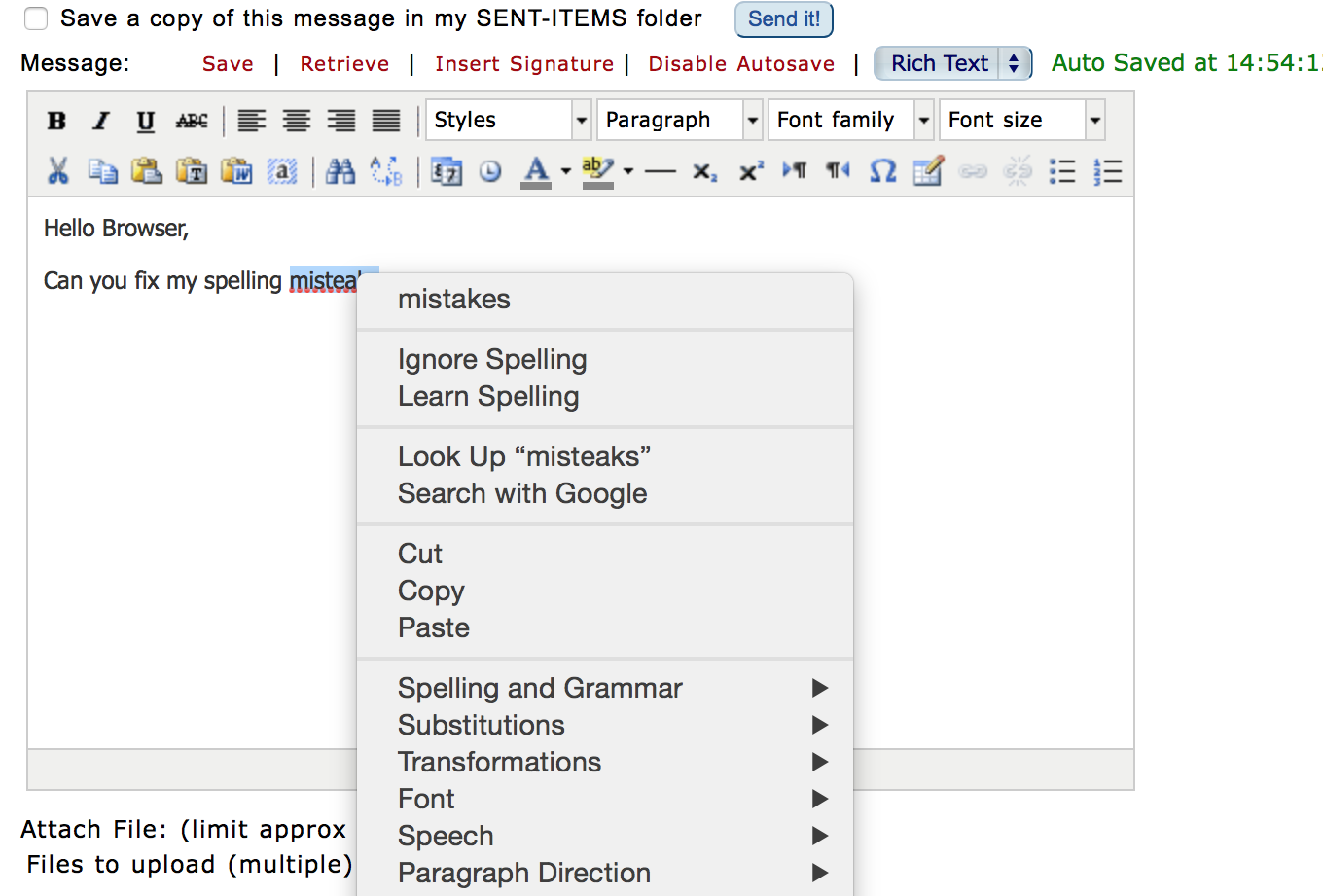
*Webmail is basically when you use your browser such as Internet Explorer, Firefox, Chrome, or Safari to access your email using PSMail’s mail portal website https://mail.psmail.net/dashboard/.