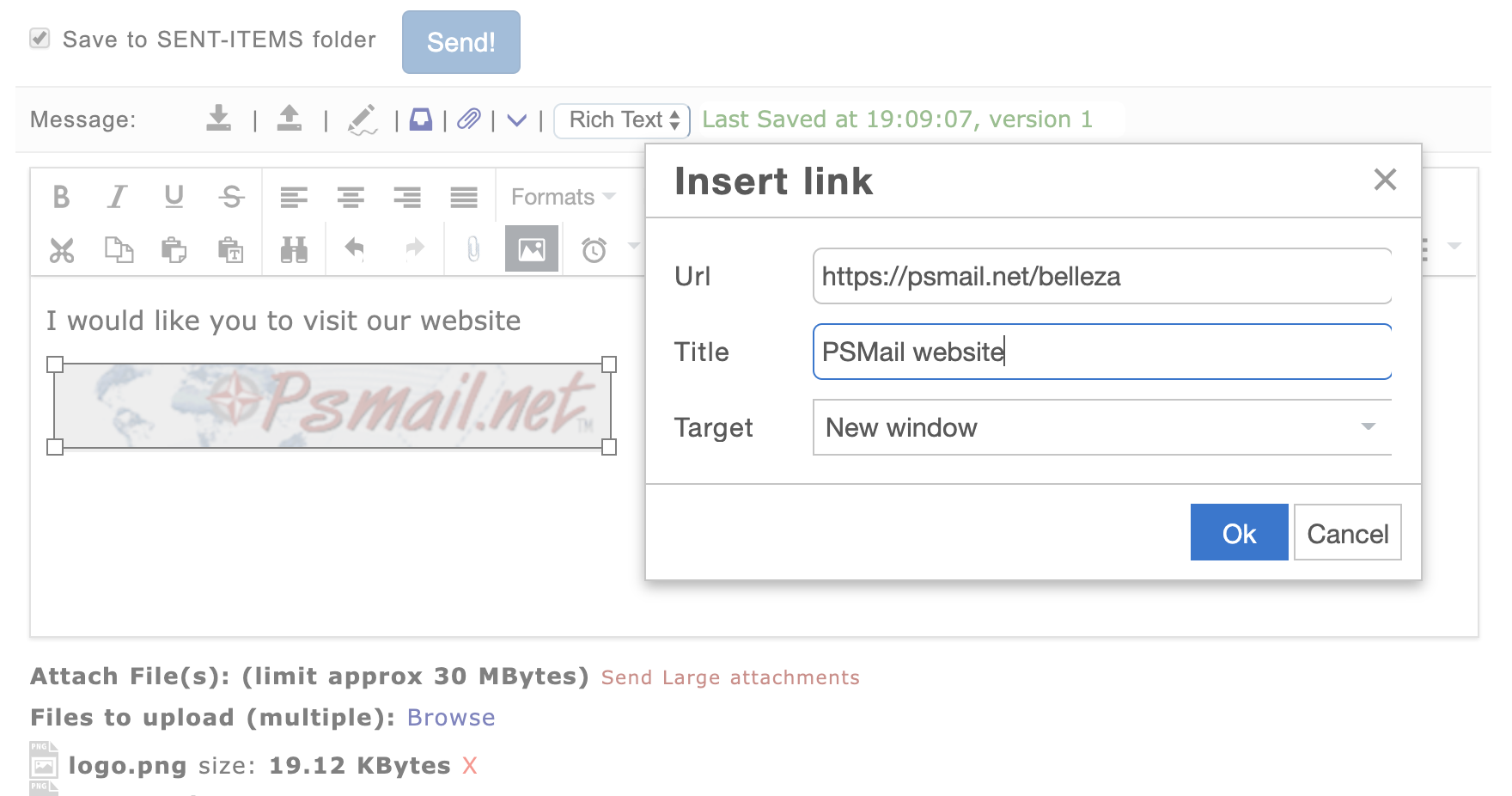To insert a hyperlink in email, just type out the link or copy and paste the link into email. The system will automatically convert it to a hyperlink. Note when you copy and paste you may need to either type Space or Enter keys to activate the link
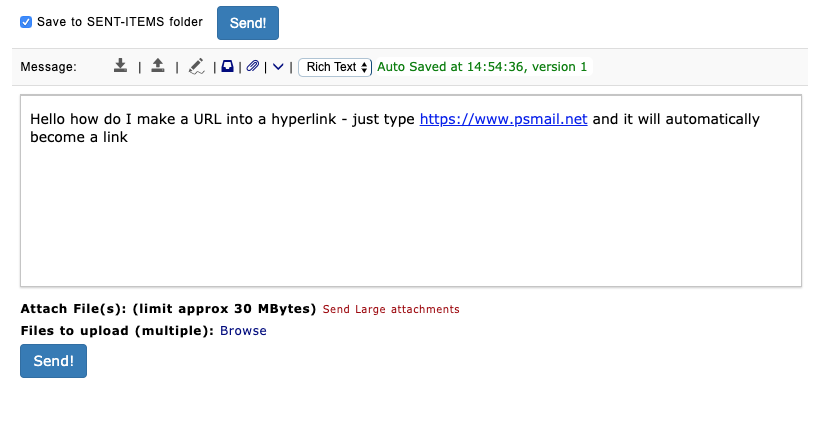
To insert hyperlinks from a picture or a custom text, select the picture or custom text and then use Command-K in Mac or Ctrl-K in Windows to activate the link. The link will be prompted and you can enter the full URL provide custom attribute like “Title” which will be visible on mouse over the link event and “Target” which is safe to leave it as “New Window”. See screenshot below for details