PSMailbox app on Android and iPhone has an automatic lock that locks the app with a lock screen. The App can be unlocked using either your biometric (fingerprint, facial recognition) authentication or any local protection such as passcode you have on your mobile device. The default timeout for the app is 30 minutes. You can change the default timeout or disable the locking entirely
Continue reading PSMailbox app lock screenTag: psmailbox
PSMailbox App Notifications
The latest update for the PSMailbox apps (iPhone and Android) provides the ability to deliver notifications when a new email arrives in your Inbox. This article explains how to use this new feature.
PSMail and Marketing Email Services
PSMail’s security includes the digital signing of each individual email (DMARC) and its Domain Name System (DNS). Though the security benefits are substantial, this feature can make it difficult for other service providers (MailChimp or Constant Contact, for example) to appropriately relay email as if the email came from a PSMail authenticated user. When using one of these third-party services, a PSMail user may have trouble getting their messages to go through and be authenticated by the recipients.
Continue reading PSMail and Marketing Email ServicesAttachments with PSMailbox App (Apple Products)
When you use our PSMailbox app (version 1.2 or higher) on your iPhone/iPad, any email attachments that you view or preview are automatically saved to your local device in Apple’s “Files” app. To access these files for modification or to mark them for reply, you should open the Files app on your device and find the menu titled “Locations.” Beneath this you will see a link to “On my iPhone” or “On my iPad.”
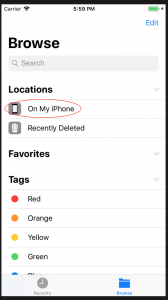

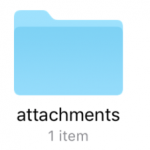
All the attachments that you click to view and download are stored in a folder called “attachments.” Similarly, when you choose to download an attachment to the PSMailbox app from Cabinet, it gets stored in a folder called “cabinet.”
NOTE: If you decide to uninstall PSMailbox or you choose to logout and clear your session from the PSMailbox app, all these files are deleted from your device as a security measure.
Can I host my domain with PSMail?
Want to host your own domain with PSMail? No problem. It’s simple to set up and, as always, comes with the level of security you’ve come to expect from PSMail. If your group has 25 members or more you can take advantage of our group hosting discounts. If not, you can still host even a single email address with your own personal identity for just $40 per year – and that includes all the benefits of a PSMailbox.*