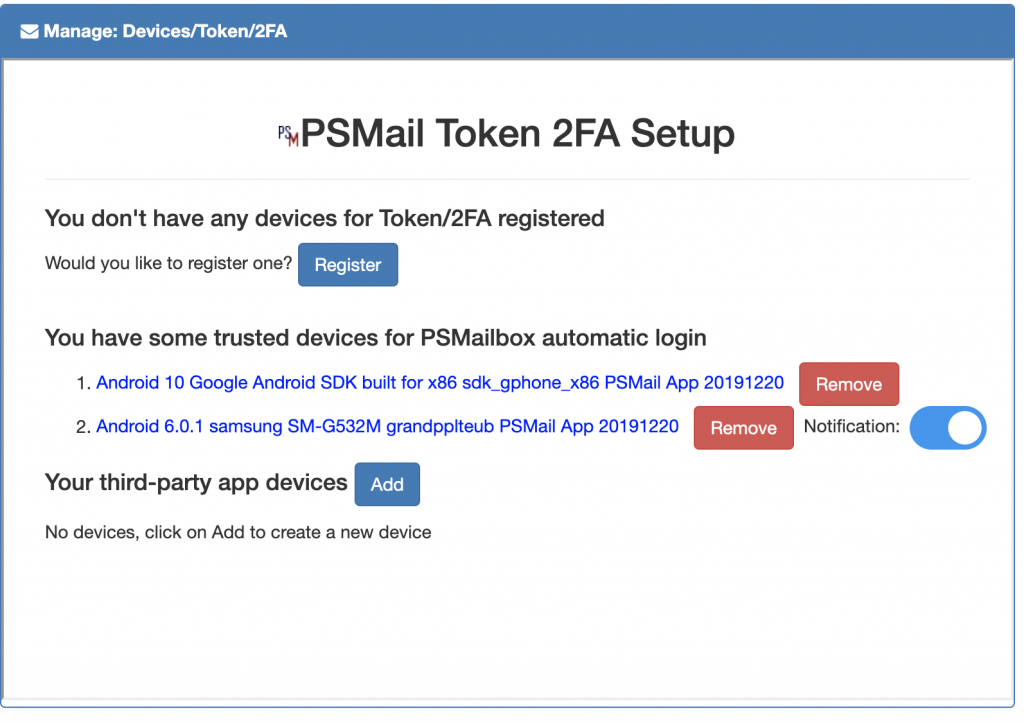The latest update for the PSMailbox apps (iPhone and Android) provides the ability to deliver notifications when a new email arrives in your Inbox. This article explains how to use this new feature.
When you install and launch the PSMailbox app, you will be prompted to provide permissions for notifications. The notifications, if allowed, will be presented to your mobile device when a new message arrives in your inbox. The notifications are presented to you as shown in the screenshot below.
 |
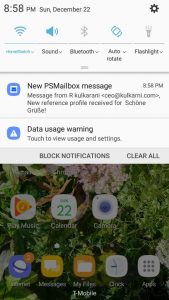 |
When you tap on the notification, you will be taken right to the message in your inbox. Please note, however, that you will not be notified for some types of messages such as newsletters, group announcements, and bulk emails.
If you would like to disable or remove notifications, you can login to your PSMail account and go to “Manage” and then to the “Device/2FA” or “Token/2FA” screen. You will see your trusted devices with automatic login. Simply tap on the “Notification” button to enable or disable notifications for a specific device. If your device does not support notifications, disabling will not be provided as an option.