When you use our PSMailbox app (version 1.2 or higher) on your iPhone/iPad, any email attachments that you view or preview are automatically saved to your local device in Apple’s “Files” app. To access these files for modification or to mark them for reply, you should open the Files app on your device and find the menu titled “Locations.” Beneath this you will see a link to “On my iPhone” or “On my iPad.”
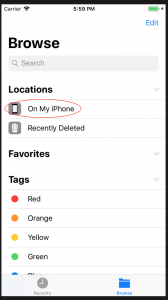

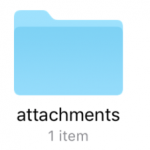
All the attachments that you click to view and download are stored in a folder called “attachments.” Similarly, when you choose to download an attachment to the PSMailbox app from Cabinet, it gets stored in a folder called “cabinet.”
NOTE: If you decide to uninstall PSMailbox or you choose to logout and clear your session from the PSMailbox app, all these files are deleted from your device as a security measure.