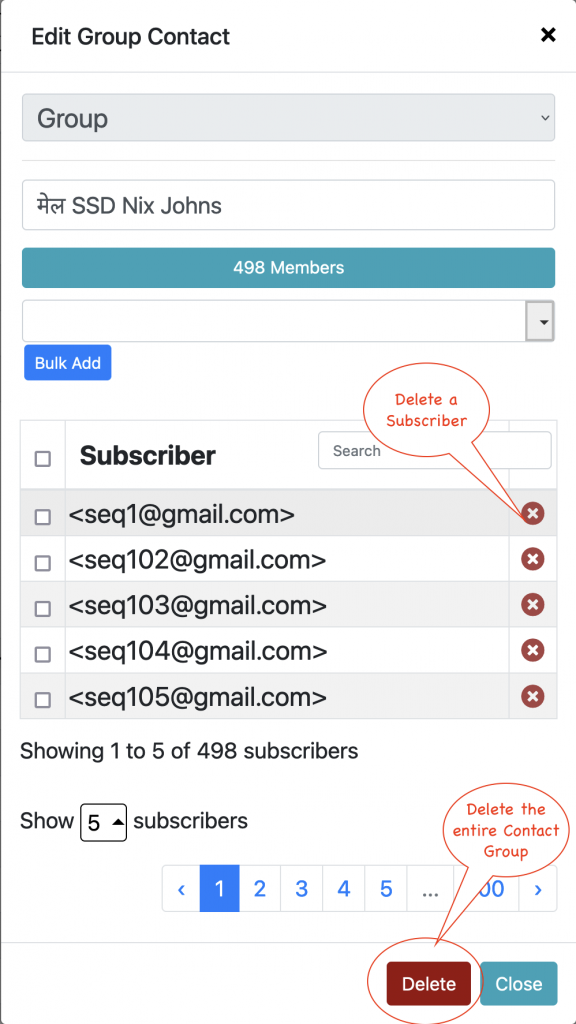PSMail webmail allows you to create Groups which are distinct from List. Lists allow you greater flexibility in managing subscribers. But if you would like just a Group email address (essentially like Broadcast List in PSLists), then you can create one and manage the subscribers.
A Group allows you to bundle a number of recipients together. To create a Group, just visit https://mail.psmail.net/ login and then go to Contacts and the sub-menu of Group. A Group can have up to 500 subscribers. the subscribers are basically email addresses that are part of the Group. Group subscribers can be from your Individual Contacts, so you can recognize their friendly name stored in your Contacts rather than their email address.
To delete a subscriber you can click on the “x” button next to a subscriber who is part of your Group. To delete the entire Group and remove all subscriber information, you can just click on the Delete button at the bottom. See image below for example.