Ever want to find a specific email, but aren’t sure when it was sent? Or want to find all the email you’ve gotten from a specific person? Or on a specific topic? By formatting your search to target a specific batch of email from your inbox, you can reduce all the time you spend clicking through past messages. Here’s how:
First, in your inbox, locate the search box at the top of the screen:
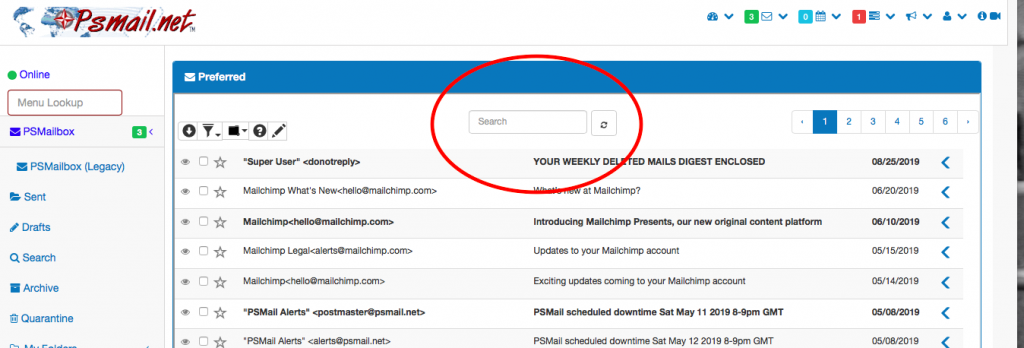
Then use the following search formats to locate specific batches of email:
- “From:Roger”
=> This search will locate all emails from an address or name that contains the word “roger” (NOT case sensitive)
- “Subject:finance”
=> This search will locate all emails with the word “finance” in the subject (also NOT case sensitive)
- “Body:Computer Science”
=> This search will locate all emails which contain the words “computer science” in the body of the message (also NOT case sensitive)
- “Date:10-Aug-2018”
=> This search will locate all emails that have the date field of 10 August 2018, irrespective of time. NOTE: The format here is precise and must be “day dash abbreviated month dash full year.”
- “Date:>10-Aug-2018”
=> This search will locate all emails that have a date field after 10 August 2018, irrespective of time. NOTE: The format here is precise and must be “day dash abbreviated month dash full year.”
- “Date:<10-Aug-2018”
=> This search will locate all emails that have the date field before 10 August 2018, irrespective of time. NOTE: The format here is precise and must be “day dash abbreviated month dash full year.”
- “Size:>10000”
=> This search will locate all emails that are greater than 10 Kbytes or 10000 bytes. These messages are likely to have attachments.
- “Size:<10000”
=> This search will locate emails that are smaller than 10 Kbytes or 10000 bytes. These messages are likely to be text only and not have attachments.