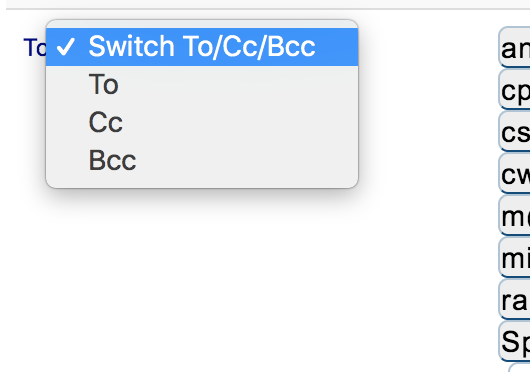Many times when you write an email, you may want some recipients to be in the Carbon Copy (Cc) or in the Blind Carbon Copy (Bcc). The different is Bcc recipients will not be able to see other recipients, works more like Groups and Lists in PSMail. When using PSMail you can select one or all recipients to become Cc or Bcc recipients.
When you Compose an email and add a new email address, the email address becomes a new entry on either entering a comma or selecting an email address from your Contacts. Once a recipient or the recipient’s name is visible, you can move your mouseover the recipient to see the email address. When you click on the recipient’s email address box, to open up a new drop-down menu that can be used to change the recipient to Cc or Bcc as you desire or prefer. See below for example.
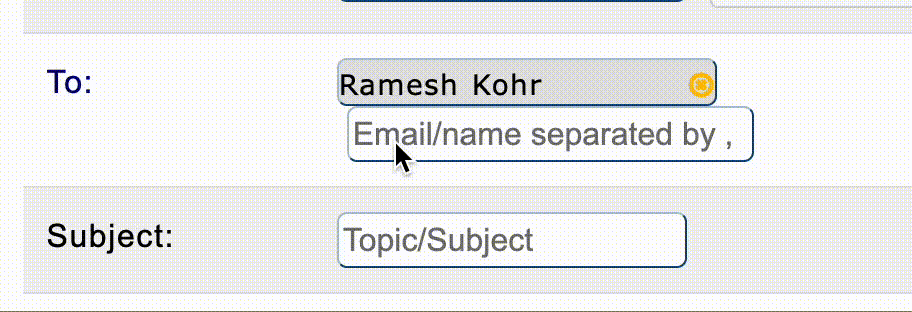
If you have a large number of recipient (more than 3), you will see a new drop-down select box that can be used to change all recipients to become Cc or Bcc of the number of recipients instead of changing each recipient individually.