A software token is a type of Two Factor Authentication (2FA) that provides additional security for your account by requiring both your password and a random token number for access. The random token number is dependant on a private key file that is generated for you.* The token number changes every 15 minutes, making it impossible for others to eavesdrop and/or guess your access information.
We offer 2FA – Two factor authentication – using software tokens that generate a random password and a preset pin number (4-digit like an ATM pin number) to securely authenticate to your account. This is very useful when you are travelling and need access to your account either from an untrusted device or an untrusted network. It is best to review the enclosed video tutorials to learn how to use our software token system.
Software token using mOTP (Mobile OTP a secure 2FA client)
https://www.youtube.com/watch?v=v0OTYPhwgVM
Software token using Google Authenticator (Google’s defacto 2FA client)
https://www.youtube.com/watch?v=uPwCfxcBpMg
We also support hardware tokens if you have them and they use RFC for 2FA time based OTP including the ones that support pin number extension. You have to retrieve the seed from hardware token and use it to setup the software token on our site.
Included here are some screenshots that show how OTP system interacts with mOTP clients on iPhone and Android.
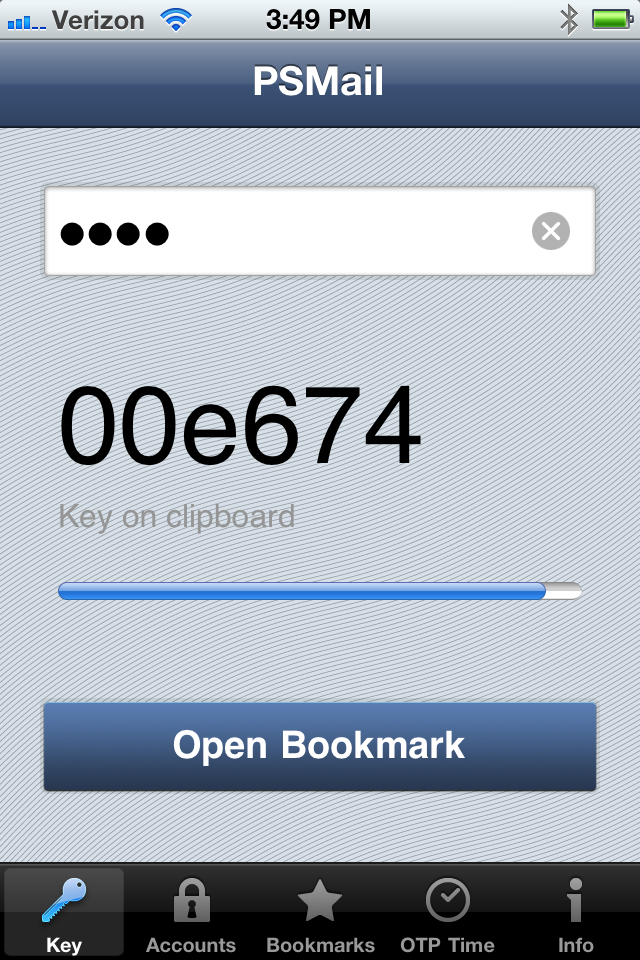
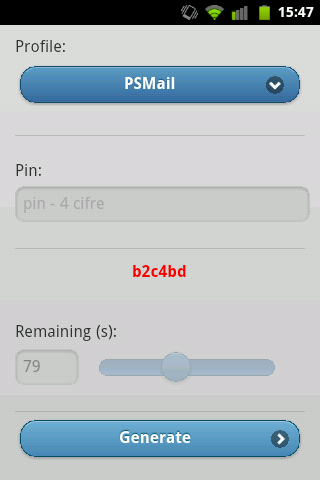
When you want to access your account, login with your token at https://mail.psmail.net/token/. See the sample page below. Enter your token and your pin number to securely access your PSMail account.
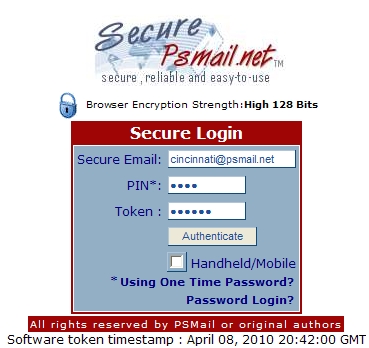
* NOTE: Since creating this post, PSMail has released our own app for the creation of the unique tokens used in two-factor authentication. Further information and links can be found here.