Accessing Cabinet from Linux is easy.
If you are using the Ubuntu operating system with the latest Gnome desktop you can use the Explorer application to connect to PSMail’s cabinet. Here are the steps
1. Open Explorer and click on “Connect to Server”
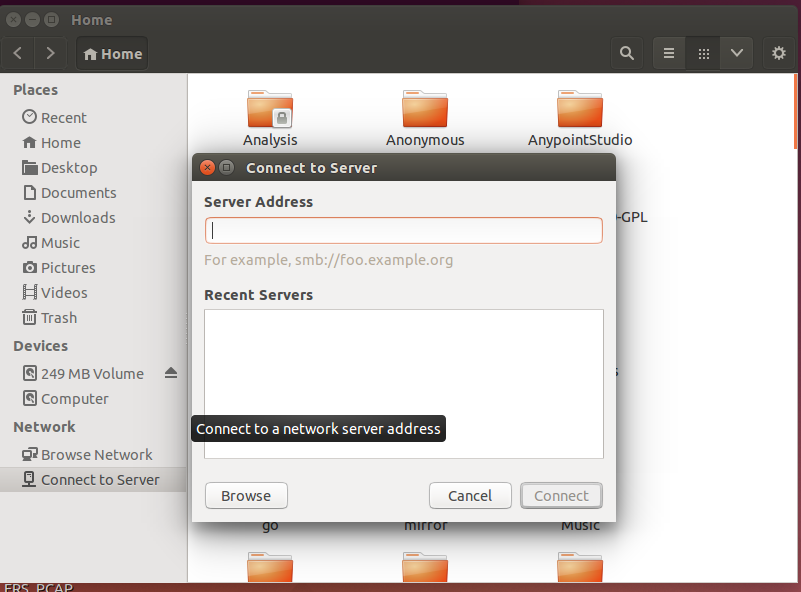
2. Enter the URL for connecting to PSMail cabinet like davs://mirror.psmail.net/cabinet/user@psmail.net
(Assuming your primary PSMail email address is user@psmail.net)
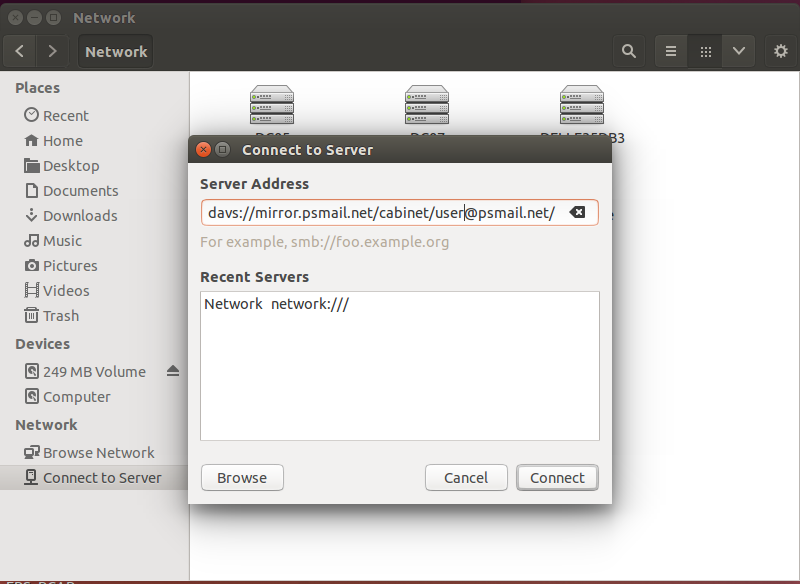
3. When prompted for authentication, enter your full PSMail email address and password
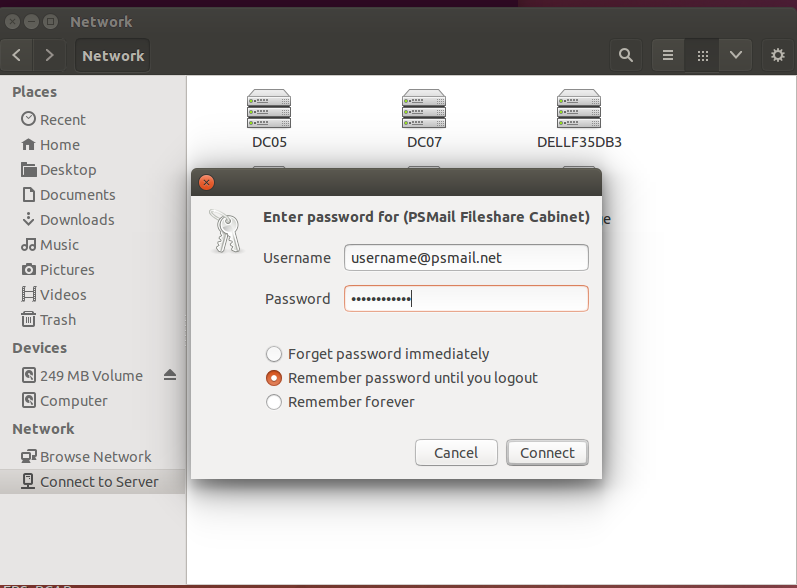
4. Once you are connected you will see the files that can be downloaded via drag and drop both ways from PSMail cabinet system.
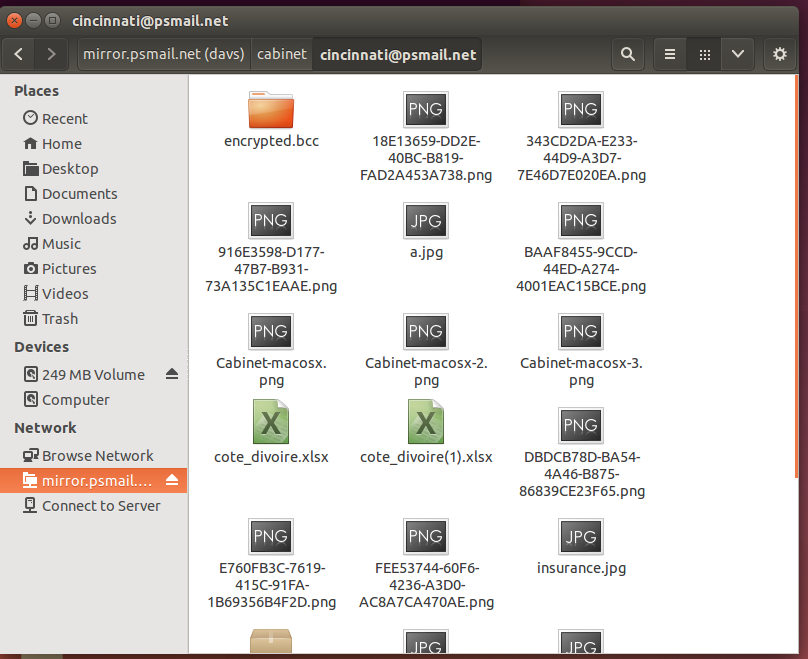
1. Download and install the latest davfs on your system
For Ubuntu or Debain systems “sudo apt-get install davfs2”
For Redhat or Centos system “yum install davfs2”
2. Create the mount point
mkdir ~/Desktop/cabinet
3. Mount the WebDav server (replace username@psmail.net with your primary email address)
sudo mount.davfs https://mirror.psmail.net/cabinet/username@psmail.net ~/Desktop/cabinet
You will be prompted for your username, enter your PSMail primary email address and password.
5. You can now access the cabinet and all its files
ls ~/Desktop/cabinet
6. Unmount when finished
sudo umount ~/Desktop/cabinet
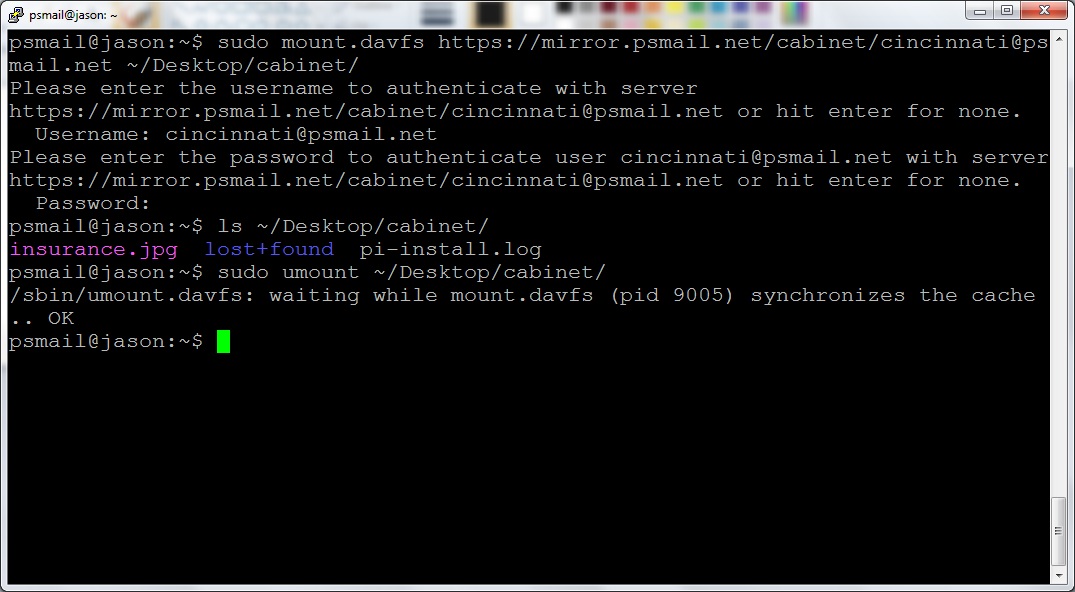
Davfs is an open-source project that permits mounting a WebDAV resource in the local file system. It is then possible to perform all usual operations on the files and folders: davfs will transparently convert the operations into WebDAV commands.
It is also possible to edit files directly in the mounted WebDAV folder.