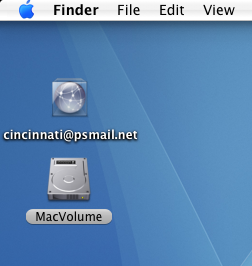Mac OS X has native support to PSMail’s Cabinet service with an encrypted connection and simple setup
In the Finder, select Go menu, click on Connect to server… and enter the URL https://mirror.psmail.net/cabinet/user@psmail.net (user@psmail.net is your PSMail primary email address). If you plan to open a shared folder named “shared_files” from a friend whose email address is friend@psmail.net, then the shared mapping URL is https://mirror.psmail.net/shared/friend@psmail.net/shared_files/
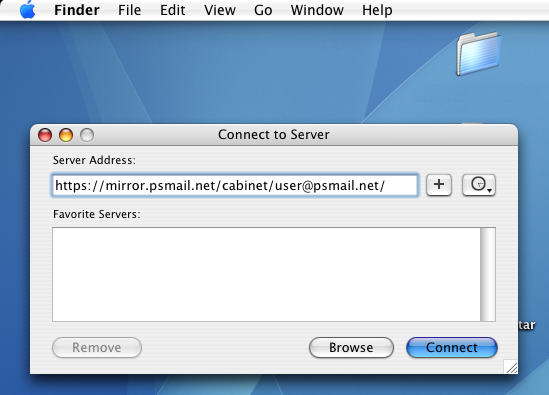
When prompted enter your PSMail email address and password

Once you have authenticated, you can now browse folders and use the files like a local drive

Note: Mac OS X system also creates a short cut available in your desktop for easy access.