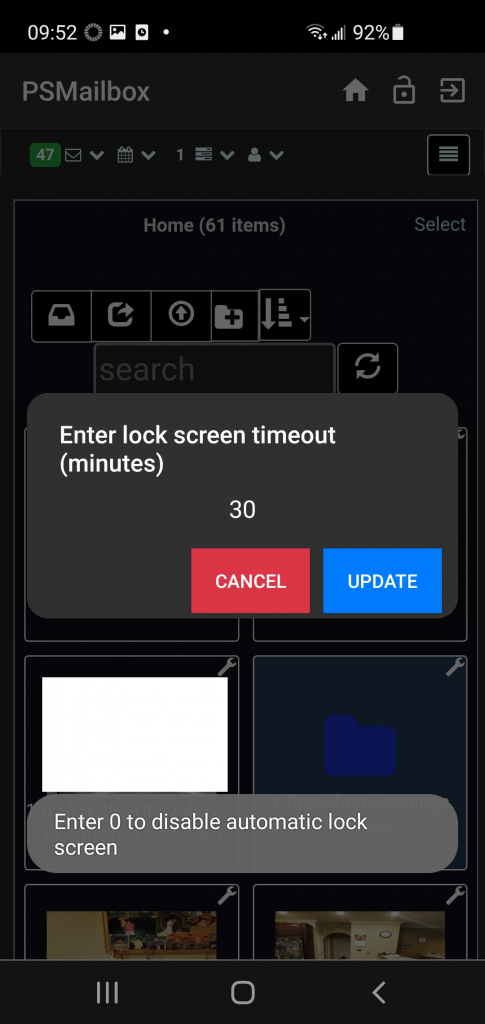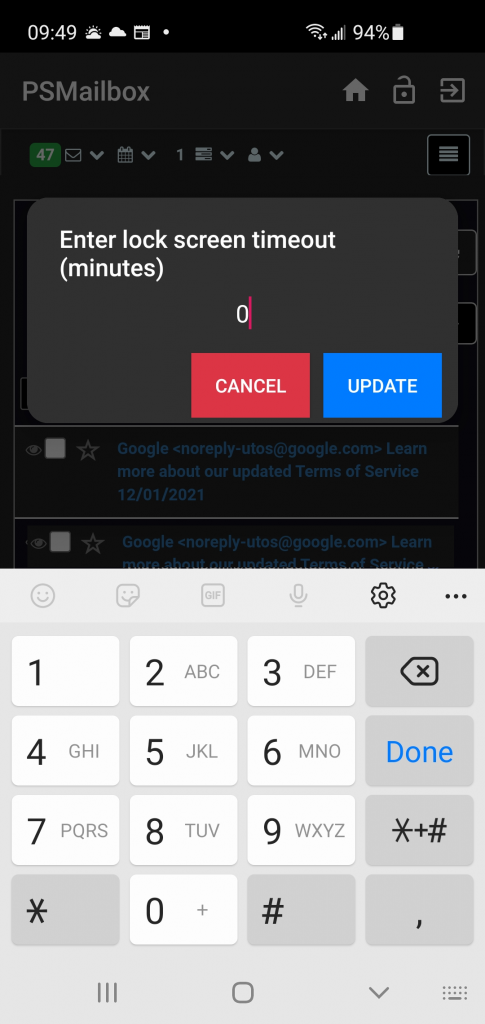PSMailbox app on Android and iPhone has an automatic lock that locks the app with a lock screen. The App can be unlocked using either your biometric (fingerprint, facial recognition) authentication or any local protection such as passcode you have on your mobile device. The default timeout for the app is 30 minutes. You can change the default timeout or disable the locking entirely
When PSMailbox app is in an unlocked state, you can long tap on the lock icon. You will be prompted to enter an updated timeout value for the app locking. Below is a screenshot that shows the PSMailbox app on an Android device