Information for renewing both individual and group accounts.
If you registered for your PSMailbox subscription as an individual directly from PSMail, your payment is due yearly at the beginning of the month that you first registered.
You can find your payment due date and renew your account by:
- Logging in to PSMail.
- Clicking Manage Account or Manage in the left sidebar and then clicking Account Status.
- Your account expiration date will be displayed (see below example of Sepetember 2020). Click Renew to renew your account (this may be done on or before the expiration date per your preference).
You can also click here to pay for your PSMAIL Account renewal for another year.
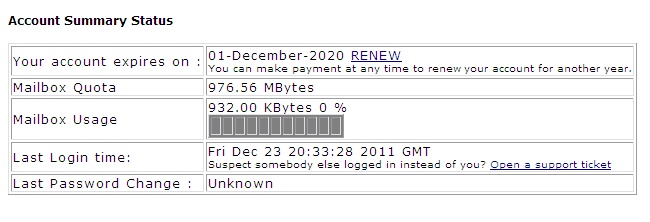
If you are registered as part of a group, your group administrator has your renewal information.