A little update to an important function! The “search” button is now a magnifying glass icon that appears next to the number of new messages in your current folder. The search function allows you to search the From / To / Subject of all emails in your current folder. See below for a screenshot view.
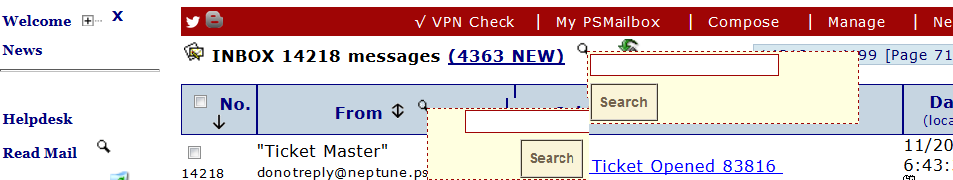
There are several other ways to search, also shown here. You can click on the magnifying glass icon in the left hand sidebar menu next to the Read Mail link. Or you can search for a particular sender / subject by clicking on the search icon at the top of the From column or Subject column respectively.