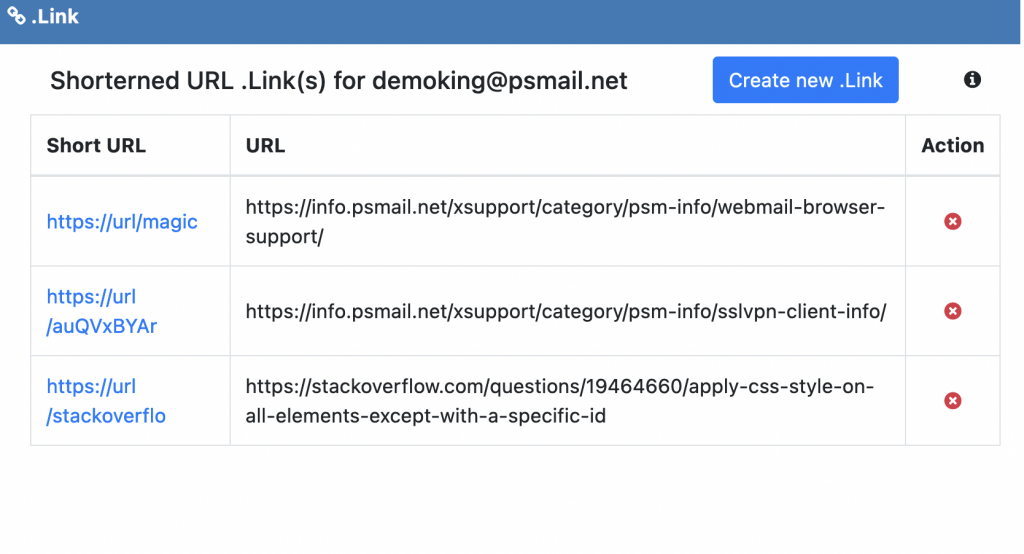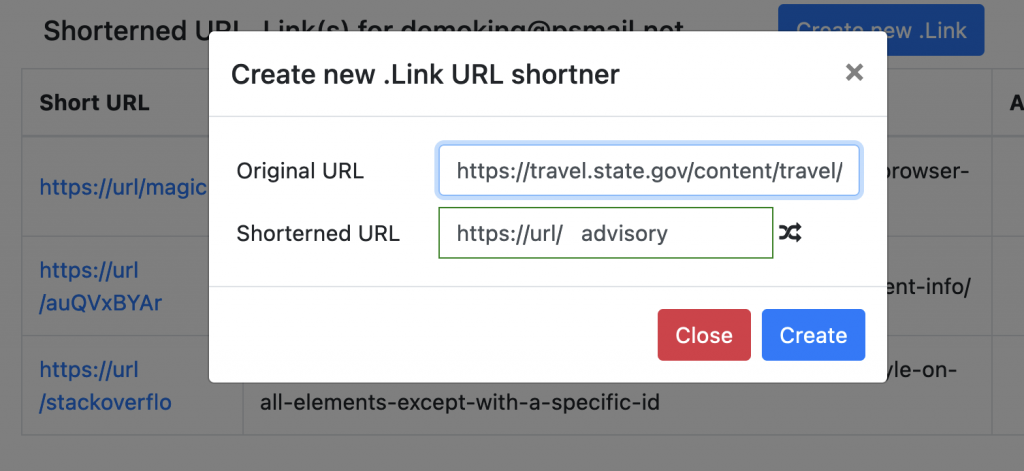PSMail has a new feature called .Link which allows you to use a secure URL shorten-er service for newsletters, emails and shared content.
PSMail’s .Link is a URL shortner service that provides a way for PSMail users to shortern long URL’s in their emails, newsletters and other communications media. You can access this service when you are logged into your account and by visiting to Dashboard => Link. This service can be handy for even printed material such as postcards or greeting cards. To use it just register one say like https://url/SpiceNews The URL itself may be something like a long link
https://www.example.com/SimonFamily/blog/entrance/category/News
The shortened URL’s tag portion or short form (“SpiceNews” in the example) is designed to be small so we limit the tag to be 4 or 12 characters long. These tags are reserved on a first-come-first-served basis. Currently all short URL’s should begin with https://ps.lk our registered domain. When you create a new .Link URL, the shortened form of the URL say https://ps.lk/SpiceNews will be copied to your clipboard. You can paste it into emails or into a newsletter template as needed. You can also click on any displayed row of your registered .Link items to have the shortened URL copied and used as needed. The screenshots below show the .Link service in action for some sample URLs.