iPhone/iPad and PSMail support Microsoft’s ActiveSync protocol to get push notifications from your PSMail account on your mobile devices. Instructions for configuring your iPhone to PSMail are as follows. (Note: While these screenshots are from the iPhone, an iPad can be set up using the same instructions.)
Step 1: Tap your iPhone Settings icon/app.
Step 2: Tap on Mail, Contacts, Calendars and you will see the following screen. Click on Add Account.
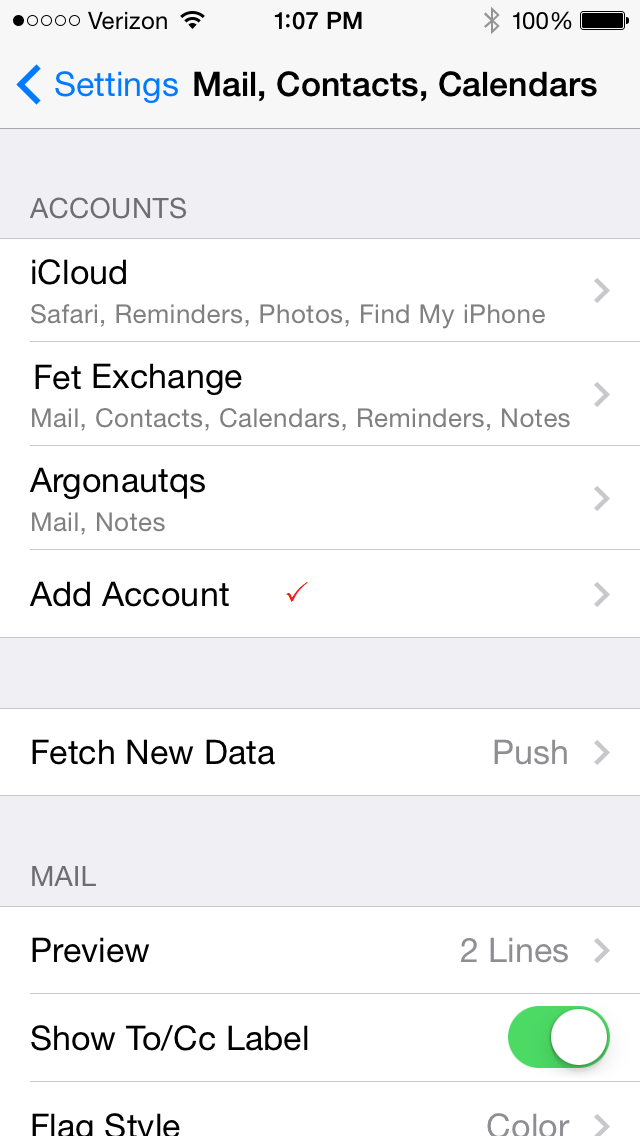
Step 3: Next, tap on Exchange (this is the type of Mail account you want to integrate with).
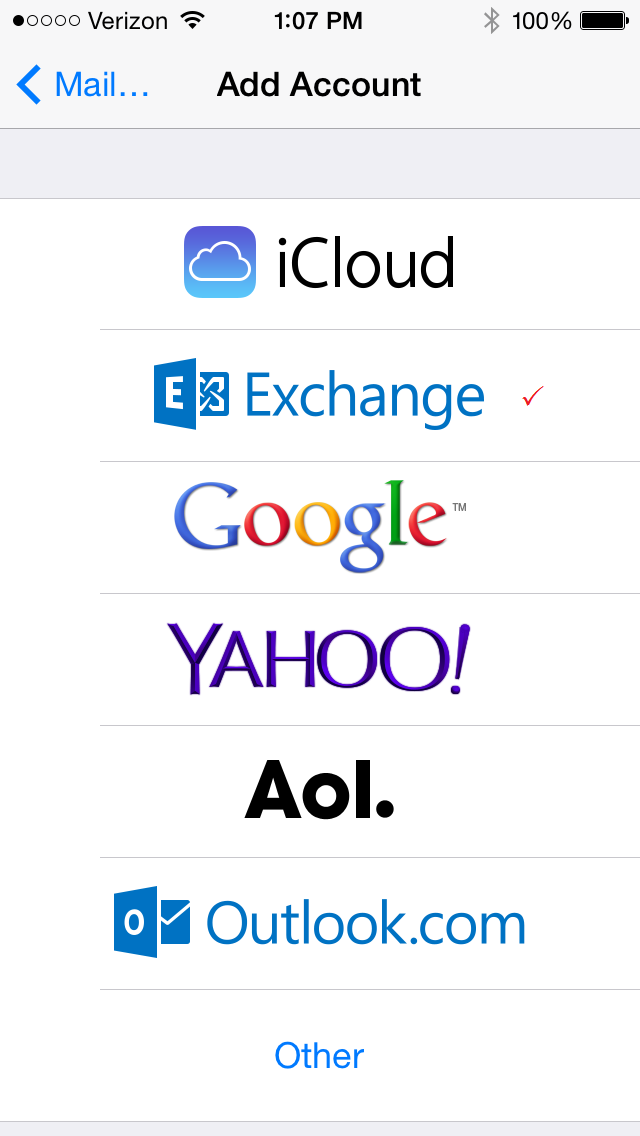
Step 4: Enter your primary PSMail email address in the field marked Email and your PSMail password in the field marked Password. You can choose the description “PSMail Activsync” to distinguish this account from others or you can choose a different name if you prefer. Tap on Next to proceed.
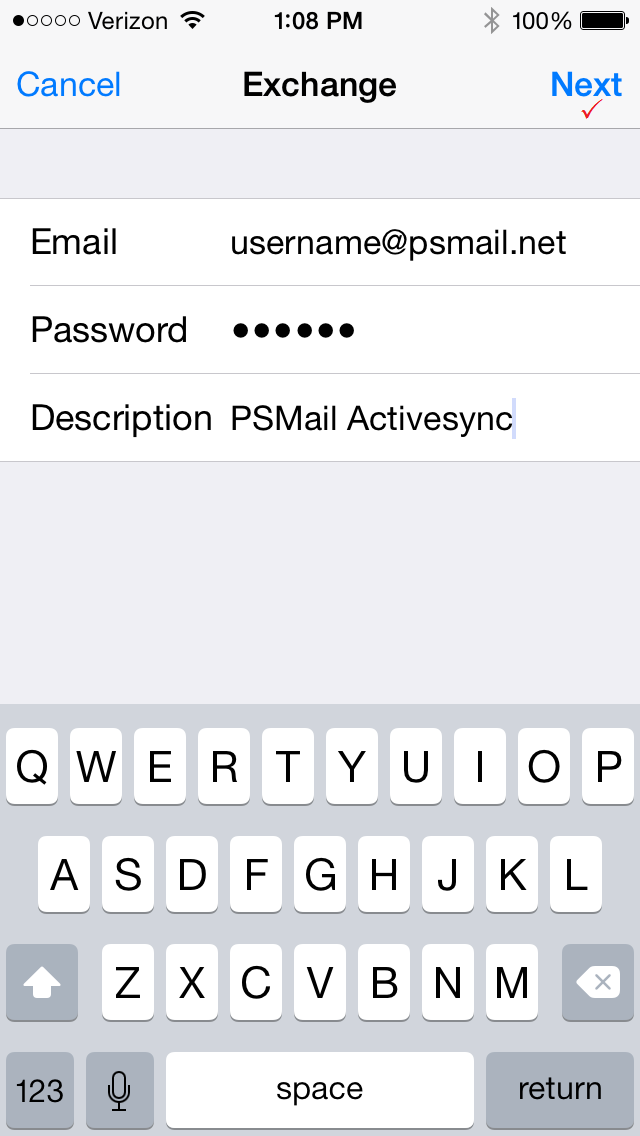
Step 5: On the next page enter “mirror.psmail.net” for Server and your primary PSMail email address (i.e. username@psmail.net) for Username. Tap on Next again to proceed.
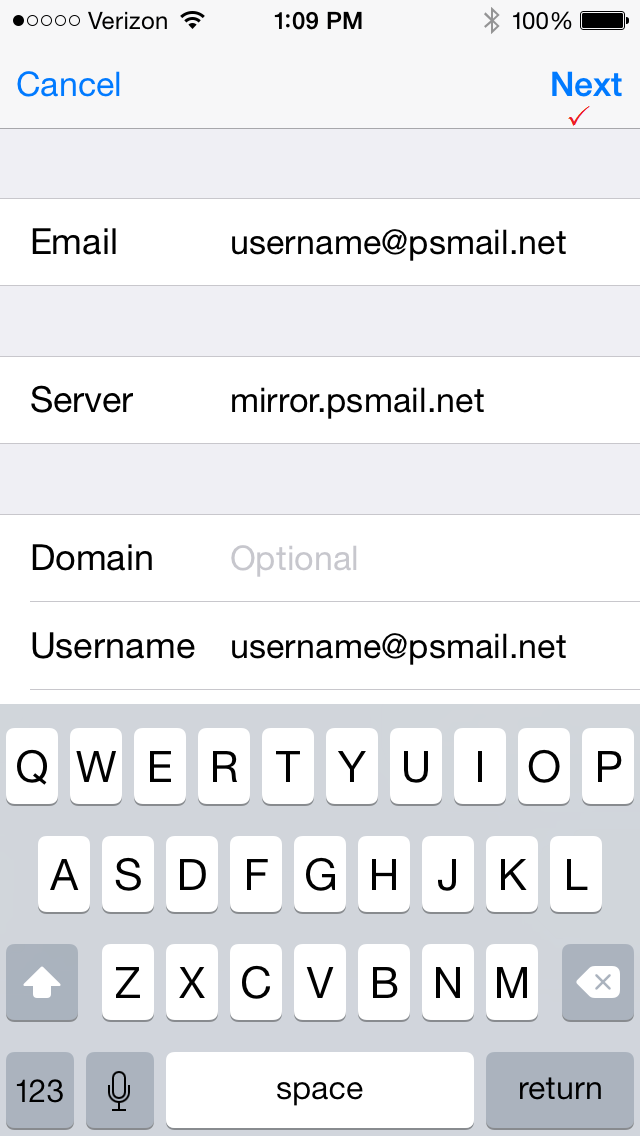
Step 6: In the next window choose the default options to integrate only Mail and Reminders (Contacts and Calendar can also be enabled, however Notes is currenlty not reliable ) Tap on Save to complete the setup.
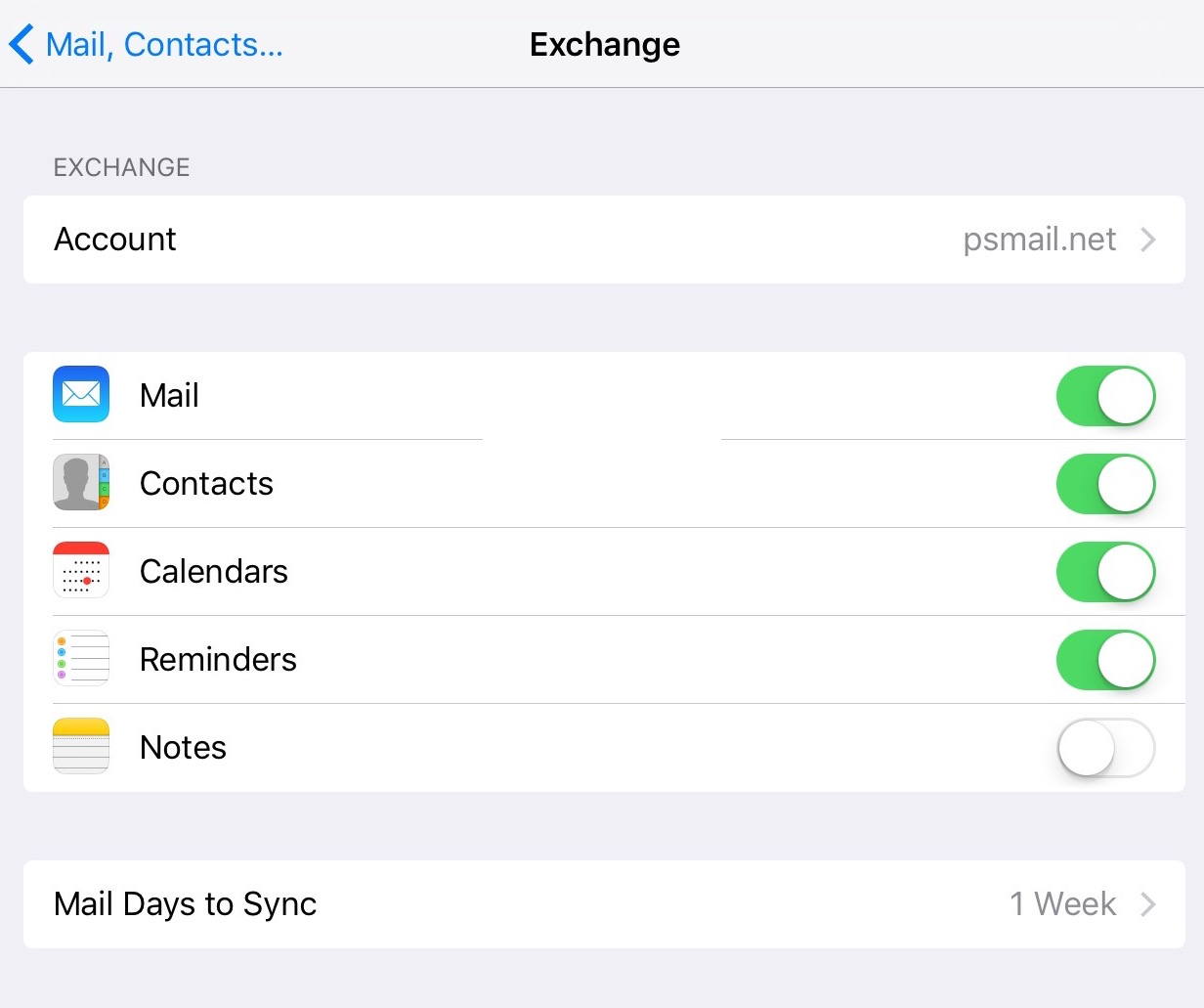
Step 7: Now you will be able to see the new PSMail Activesync account.
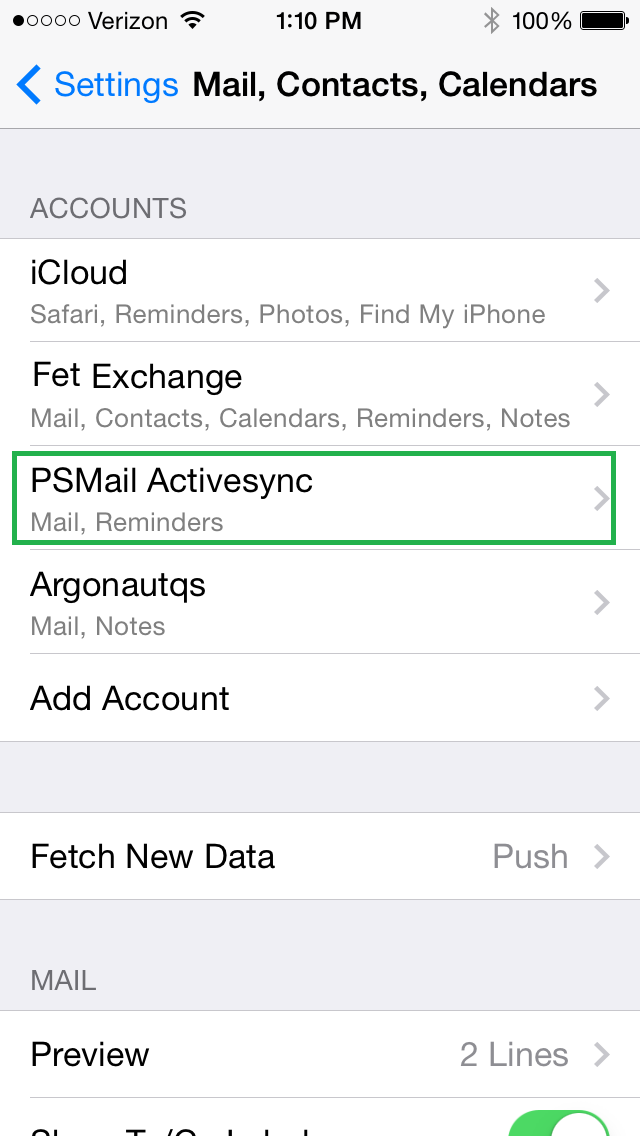
Step 8: Whenever you open your Mail app you will see an option for PSMail Activesync to connect to PSMail securely and collect messages. You can enable notification for the account as per your notifications settings.
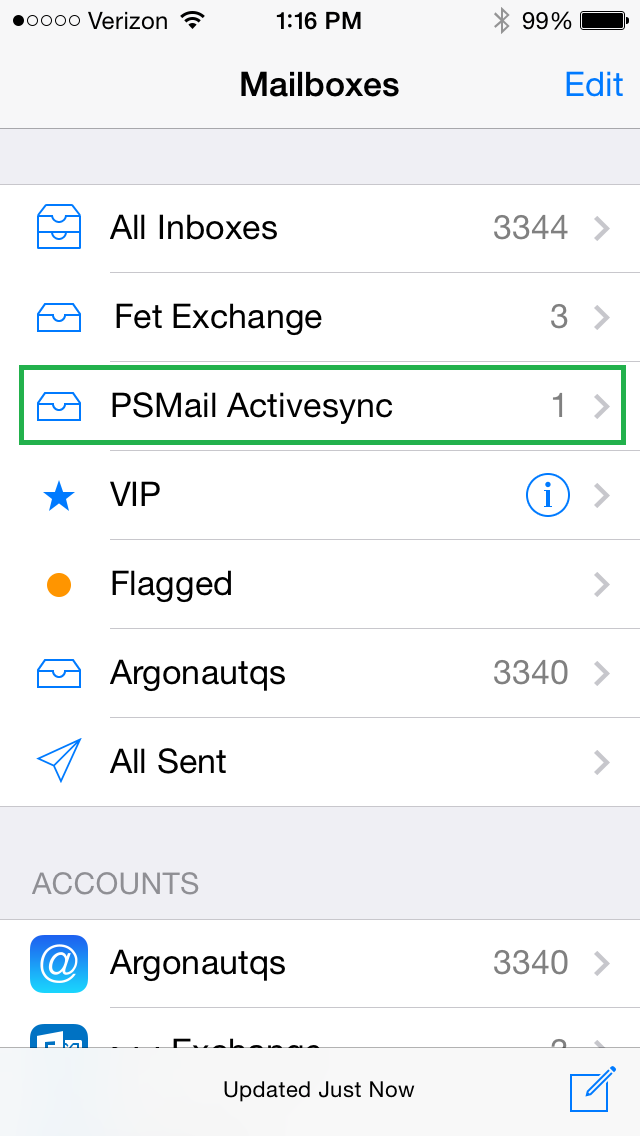
For questions, comments, or further help with ActiveSync and PSMail, please contact our helpdesk!
NOTE: This method of integration is slightly different from IMAP. The default sent messages are stored in the “SENT-ITEMS” folder on our server, rather than a “Sent” folder which is IMAP protocol on the iPhone, and there are other slight discrepencies in the way this new protocol works as opposed to IMAP.