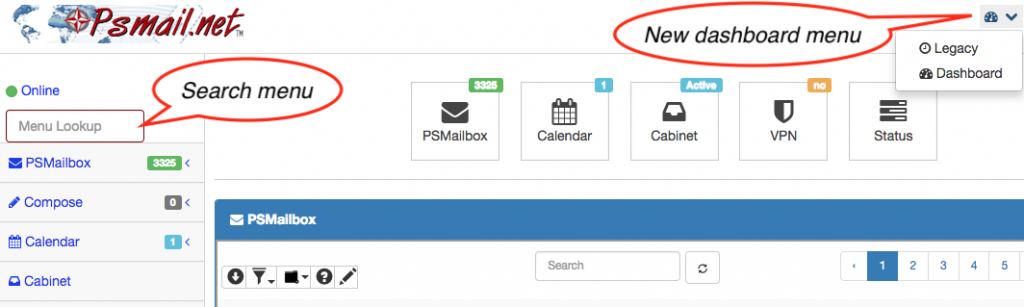If the landing page for your PSMail webmail looks a little different, it’s because … it is! We’ve made a couple small adjustments to further enhance your user experience (see below for details). Enjoy!
- First, you’ll notice a search box labeled “Menu Lookup” at the top of your left hand sidebar. Ever forget where to click to change your password or update your preferences? With all the submenus, it can be difficult to find what you’re looking for. No longer! Just type in the link you need (i.e. “spam” or “archive” or “alias”) and the search will locate those items on the menu that relates.
- Also, to further simplify the sidebar menu, the “dashboard” link has been removed. Though the dashboard will still serve as your landing page, once you’ve clicked to the inbox, it will remain as your PSMail homepage for the duration of your session. Need something from the dashboard? It’s just a click away: see the new icon in the top right portion of your screen.
Note: If you prefer going directly to your PSMailbox to read email and not to the Dashboard where you see our blog “Been Thinking…” and our twitter feed, you can update your preferences so the “Your Landing Page” option is set to “Read Mail.”
We hope these changes simplify things for you! We’d love to hear your feedback. Just contact us at our helpdesk.