Your iPhone, iPad and Mac devices comes with support CardDAV to keep your contacts synchronized securely across devices. With PSMail server, this is simple and stored for you to access no matter what device you are using. Here are the simple steps:
- On your iPhone/iPad tap on “Settings” and then “Add Account.”
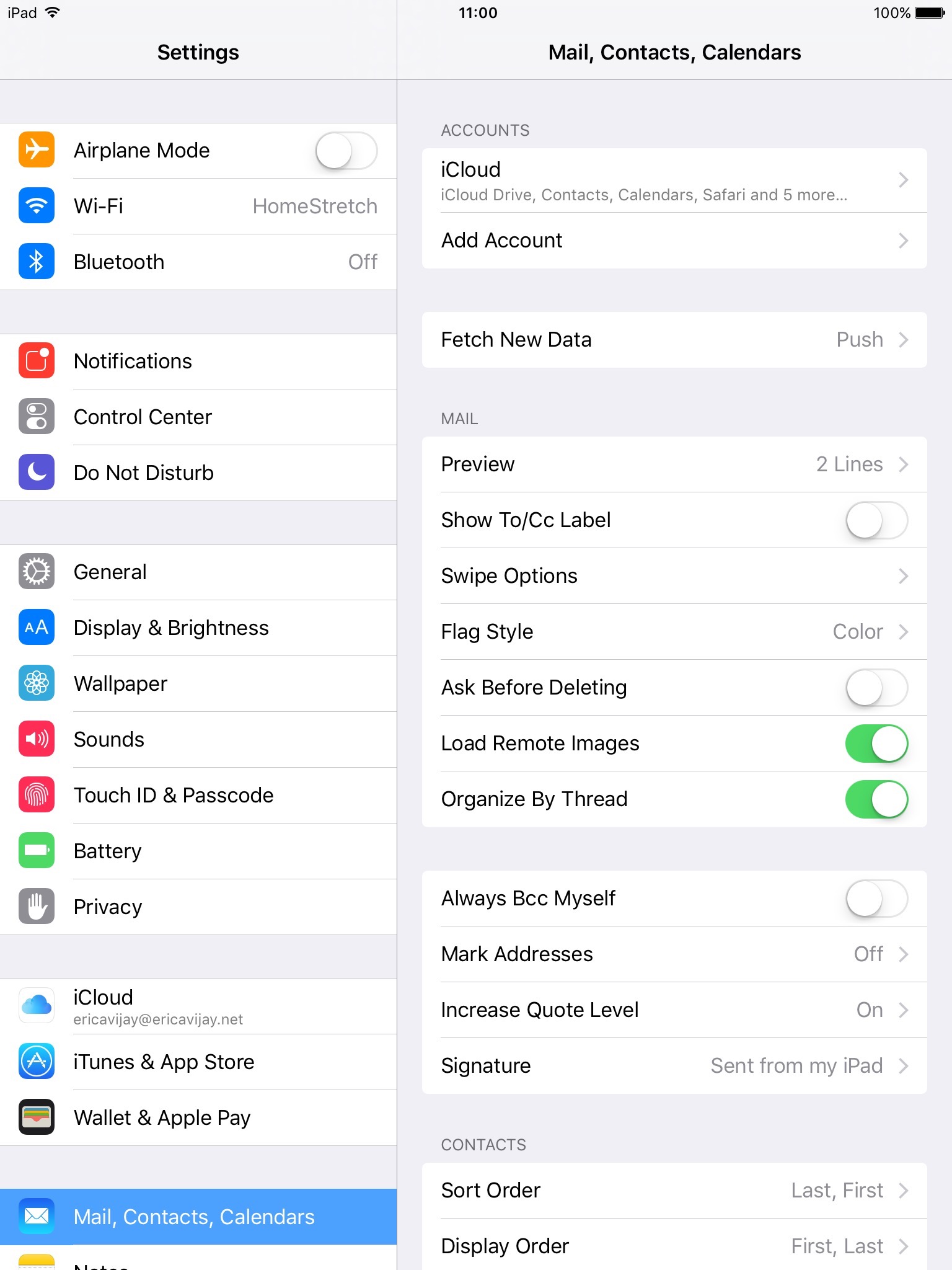
- Choose “Other” for the type of account at the bottom of the screen.
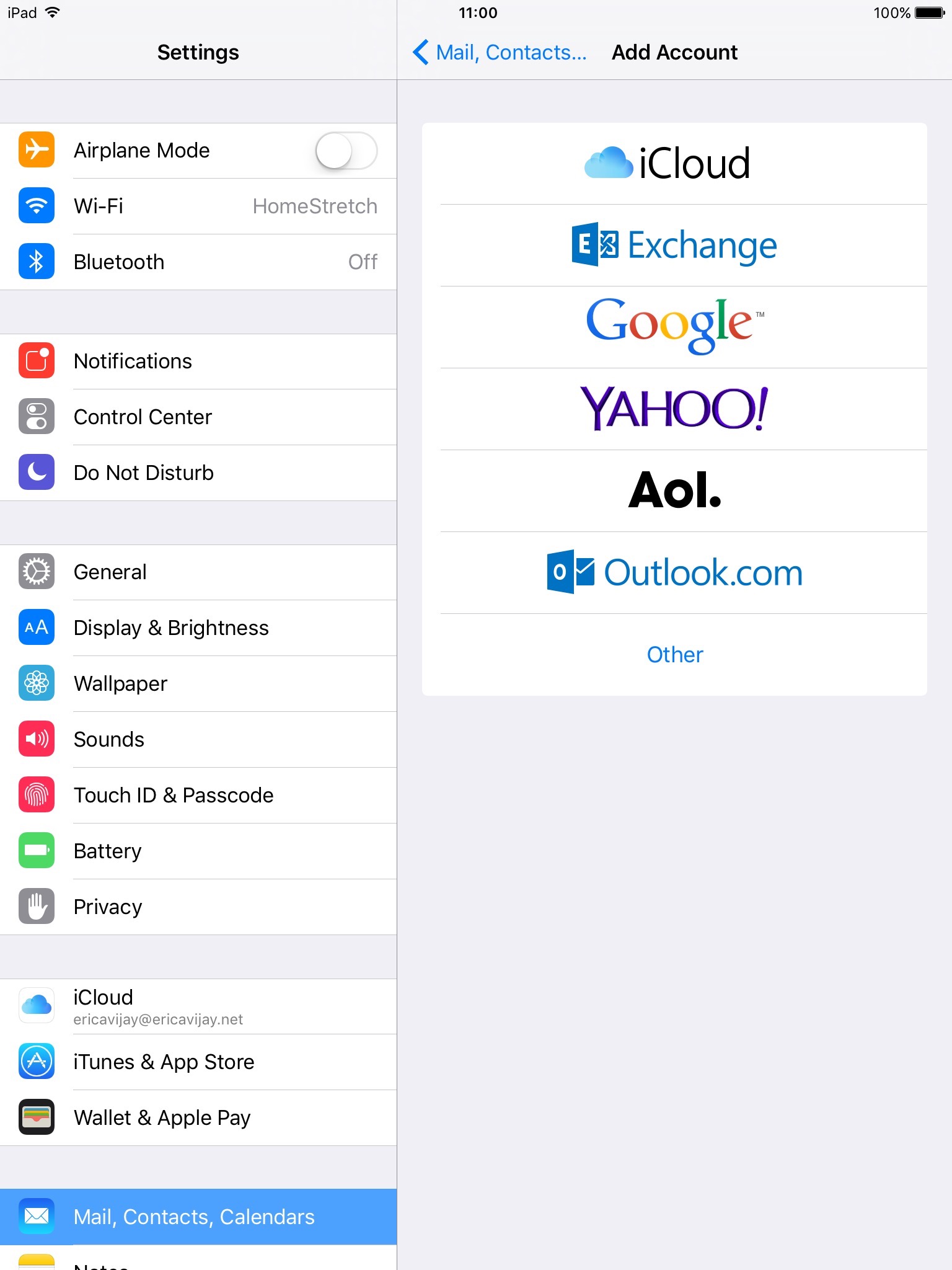
- Now tap on “Add CardDAV account.”
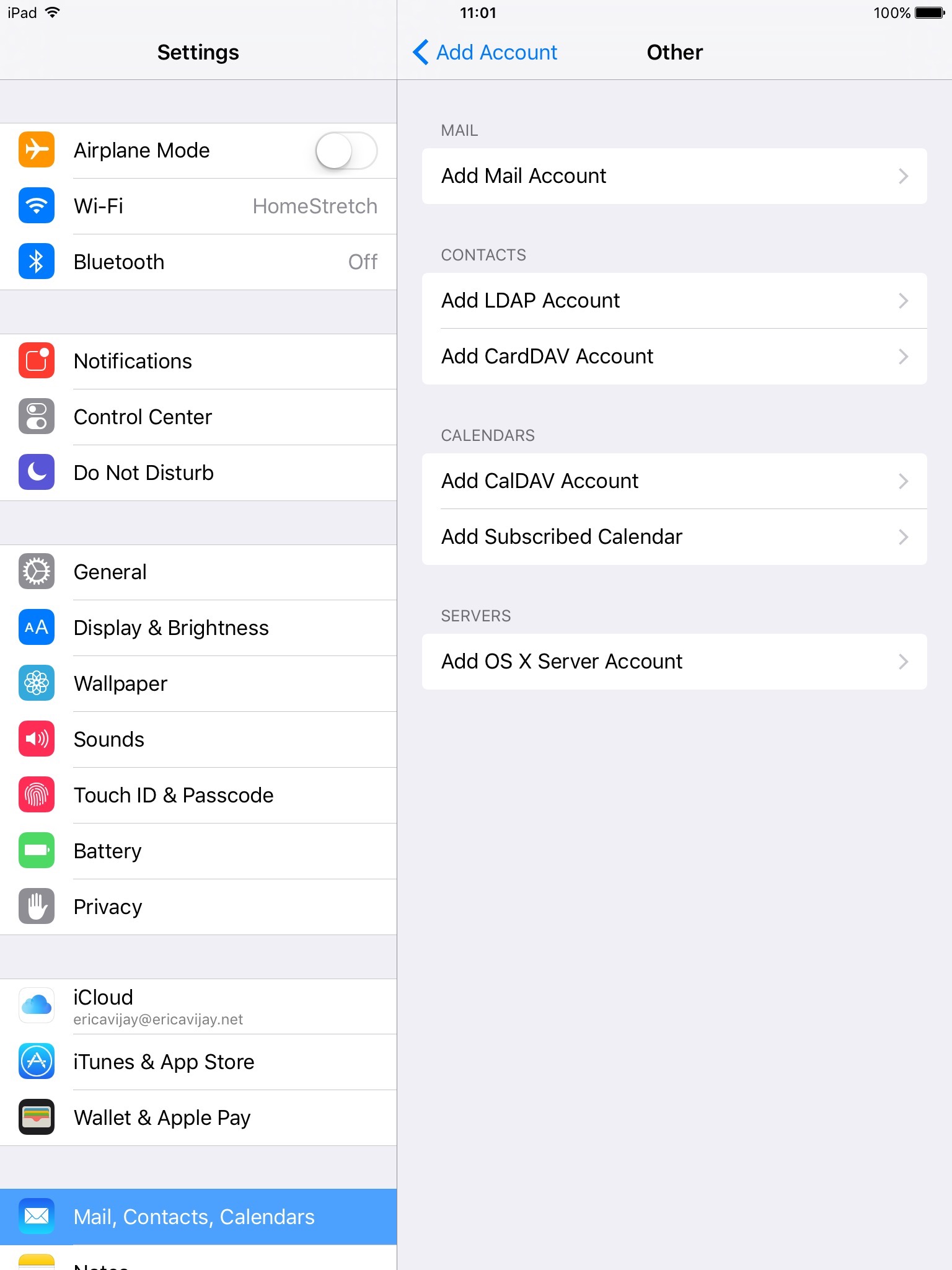
- In the next screen enter the following information:
Server: mirror.psmail.net
User Name: username@psmail.net (Your PSMail email address)
Password: ****
Description: PSMail Contacts
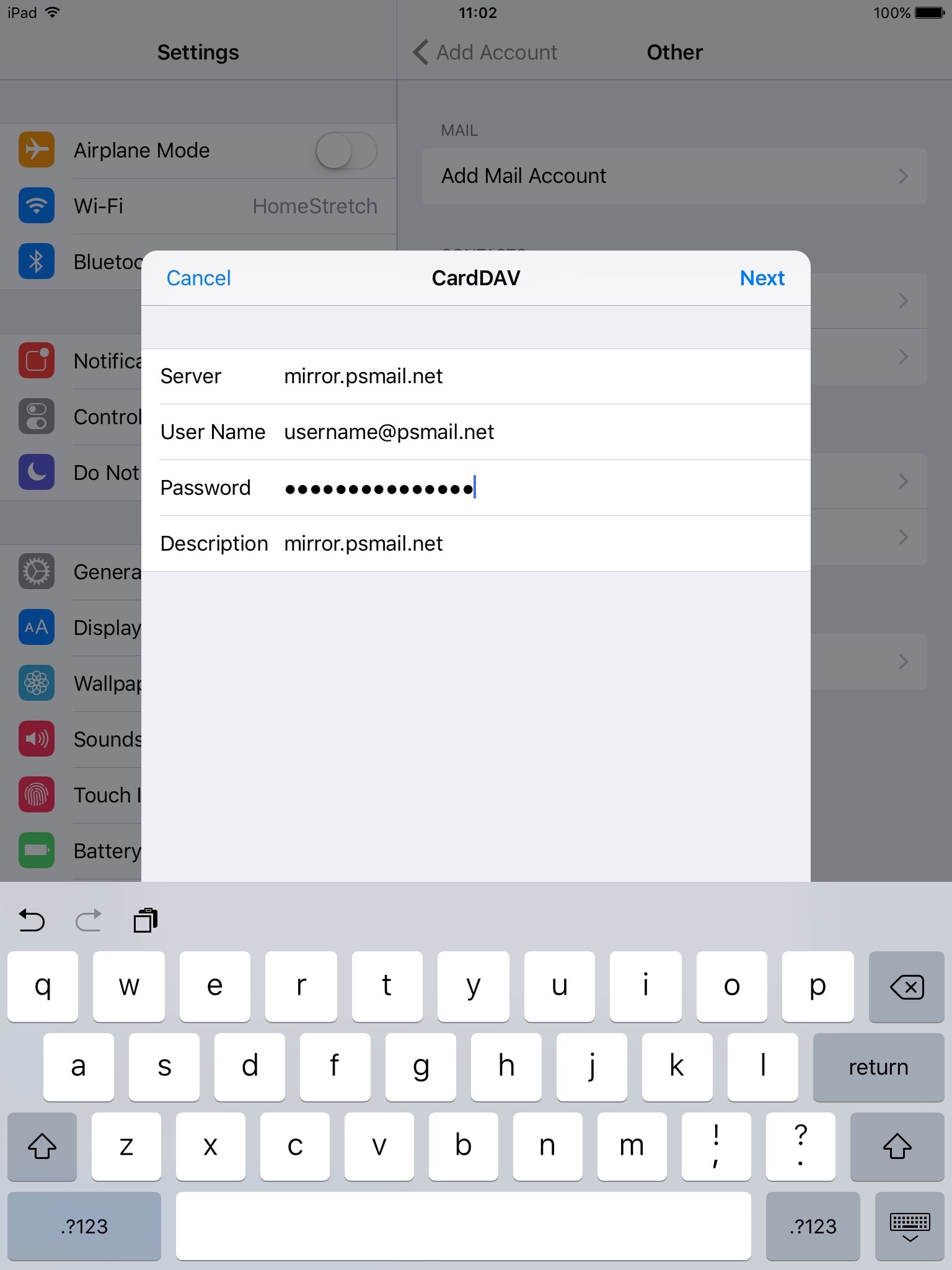
- Once the server negotiates security and verifies your identity you will see the new account added to your Settings screen.
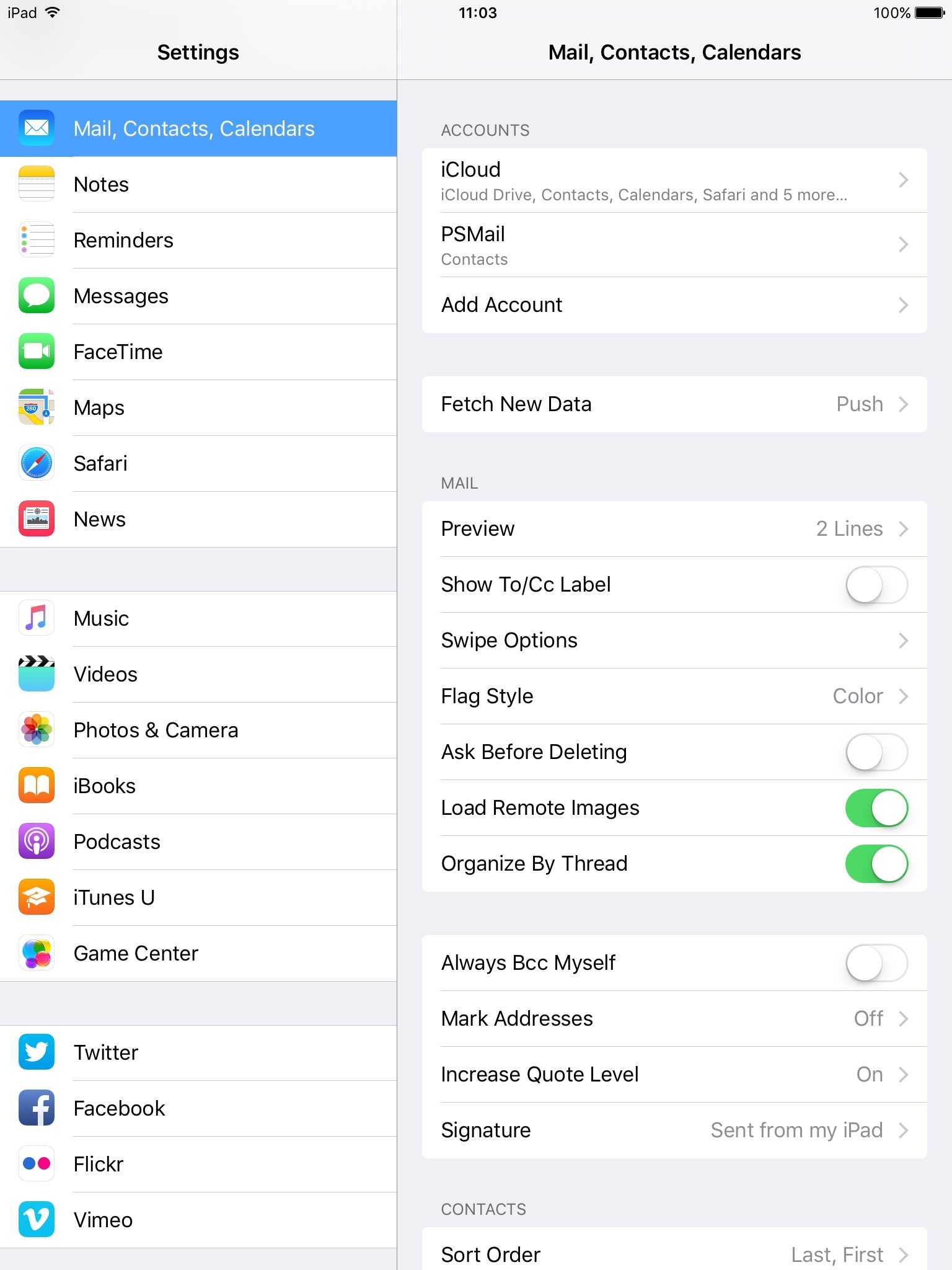
- When you open contact you will see “PSMail” as a group contact which you can use to find any user that you have in your addressbook.
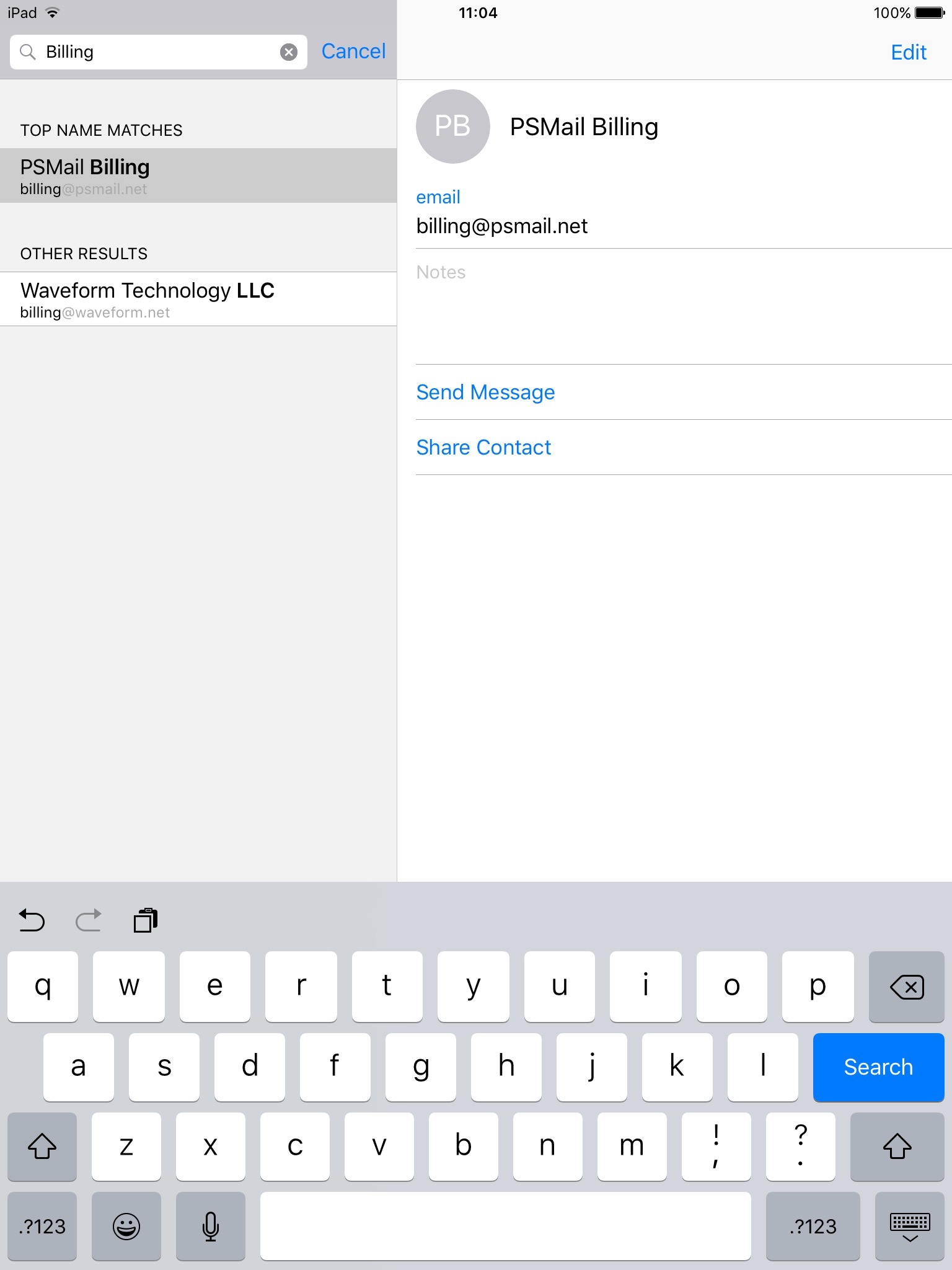
Enjoy the simplicity and security of using online Contacts or Address book.