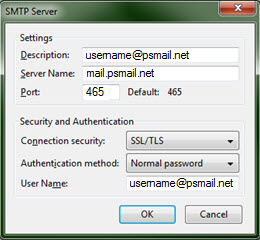PSMail servers do not allow email to be relayed through SMTP port 25. Some email software – such as Mac OS X – defaults to port 25 for outgoing email. To prevent problems sending messages, make sure that your email client is using port 465 and SSL for outgoing email. See the screenshots below to see where the changes need to be made for several of the major email clients.
Mac OS X Outgoing: Change to port 465
NOTE: DON’T change your incoming settings; they may look similar. For detailed instructions, click here.
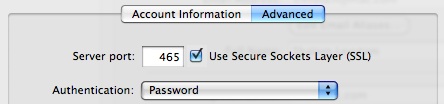
Windows Mail Outgoing: Change to Port 465 and SSL
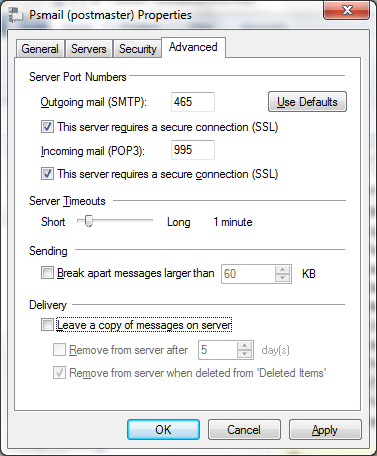
iPhone Mail Outgoing: Change to Port 465 and SSL
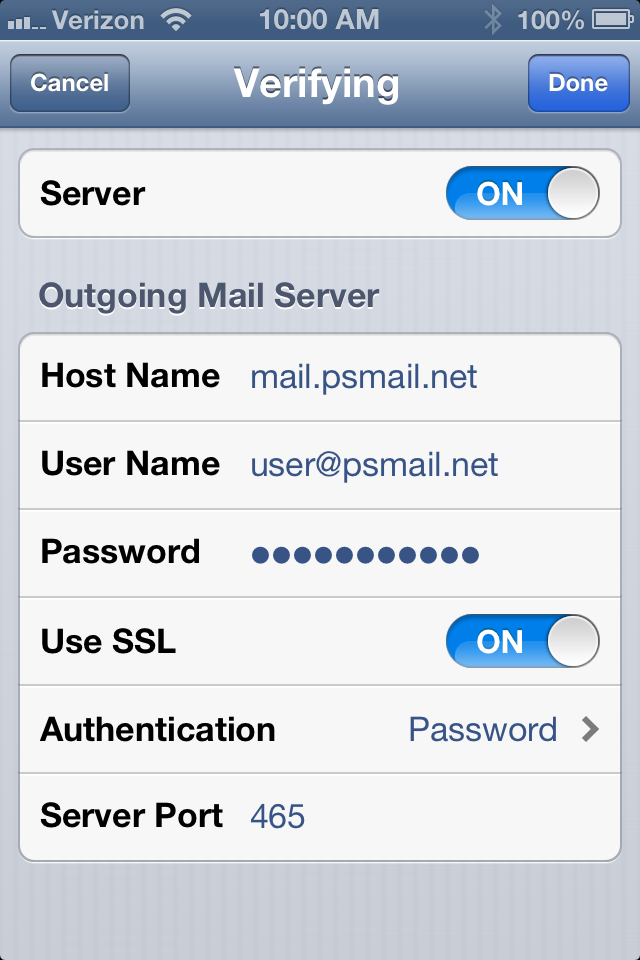
Android Mail Outgoing: Change to Port 465 and SSL

Thunderbird Mail Outgoing: Change to Port 465 and SSL