Do you ever wish you could view all your email, from all your various folders, in one place? Have you ever saved an email to a specific folder, on a specific account…but can’t remember where you put it? PSMail’s new Virtual Mailbox aims to solve these common frustrations and simplify your email experience.
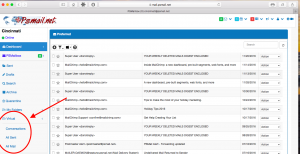
After logging into your PSMail account, beneath the PSMailbox tab you will now find a new tab labeled “Virtual.” Clicking on this will reveal your three Virtual Mailbox options.
- Conversations: Clicking on “conversations” will combine all inbox emails and all sent emails (sent from an iPhone, Outlook, or webmail) to a single mailbox-like view.
- All Sent: Clicking on “all sent” will combine all sent emails (sent from an iPhone, Outlook, or any IMAP email client or webmail) to a single mailbox-like view.
- All Mail: Clicking on “all mail” will combine all the mailboxes and all the folders you have (apart from quarantine and archives) into a single place.
Have questions about the Virtual Mailbox? Contact our Helpdesk and we’ll be happy to answer them!