Thunderbird allows you to limit the number of days to synchronize when using IMAP. This can be helpful if you have a very large inbox with emails that is not sorted into folders. You see a remote view of the server folders which you subscribe to see. All emails are stored on the server. You can set up new imap mail account on new computer, but make a change in the Account Settings to only download recent x emails.
‘Tools’ > ‘Account Settings’ > ‘Synchronisation & Storage’ for the imap mail account or ‘Menu icon’ > ‘Options’ > ‘Account Settings’ > ‘Synchronisation & Storage’ for the imap mail account
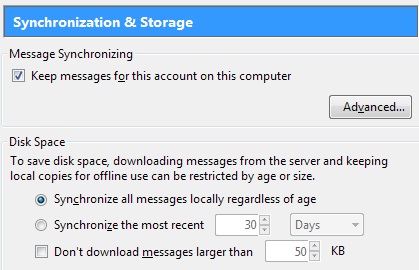
Select: ‘Keep messages for this account on this computer’
Select: ‘Synchronise the most recent xx days’
click on OK